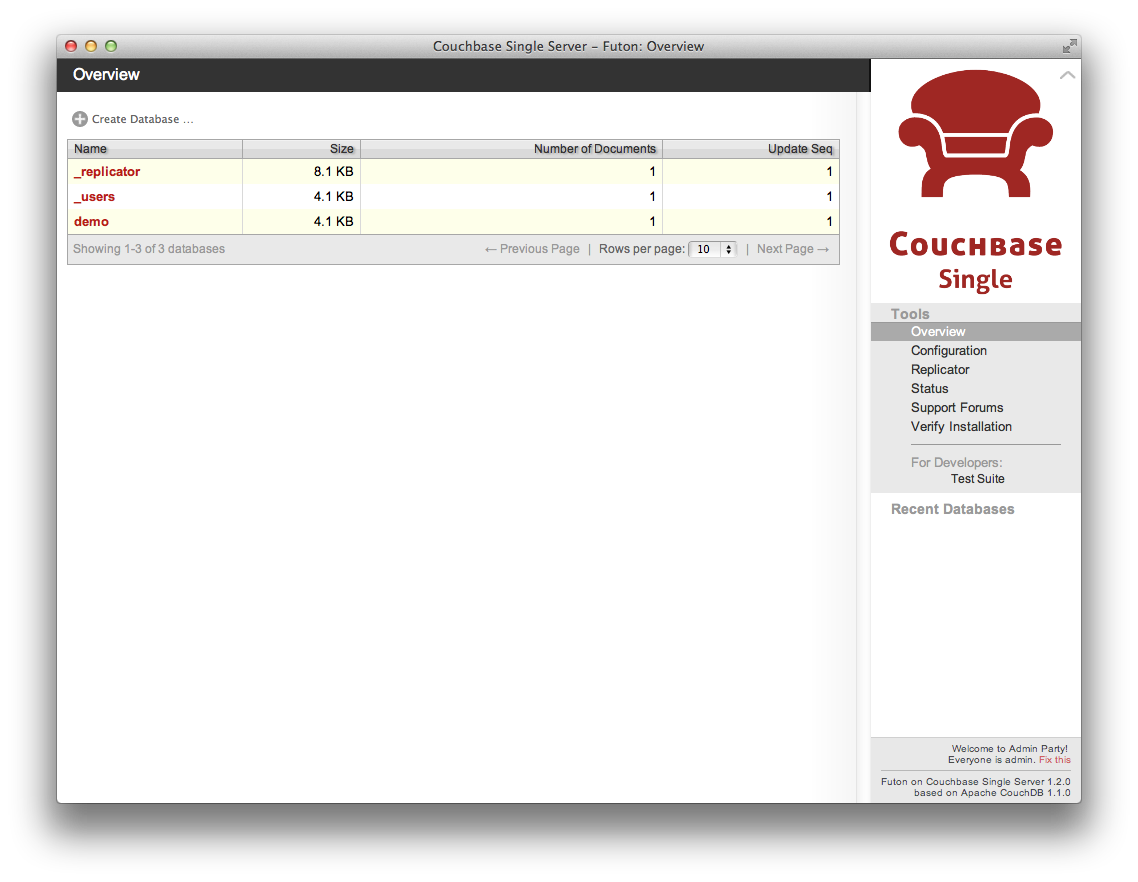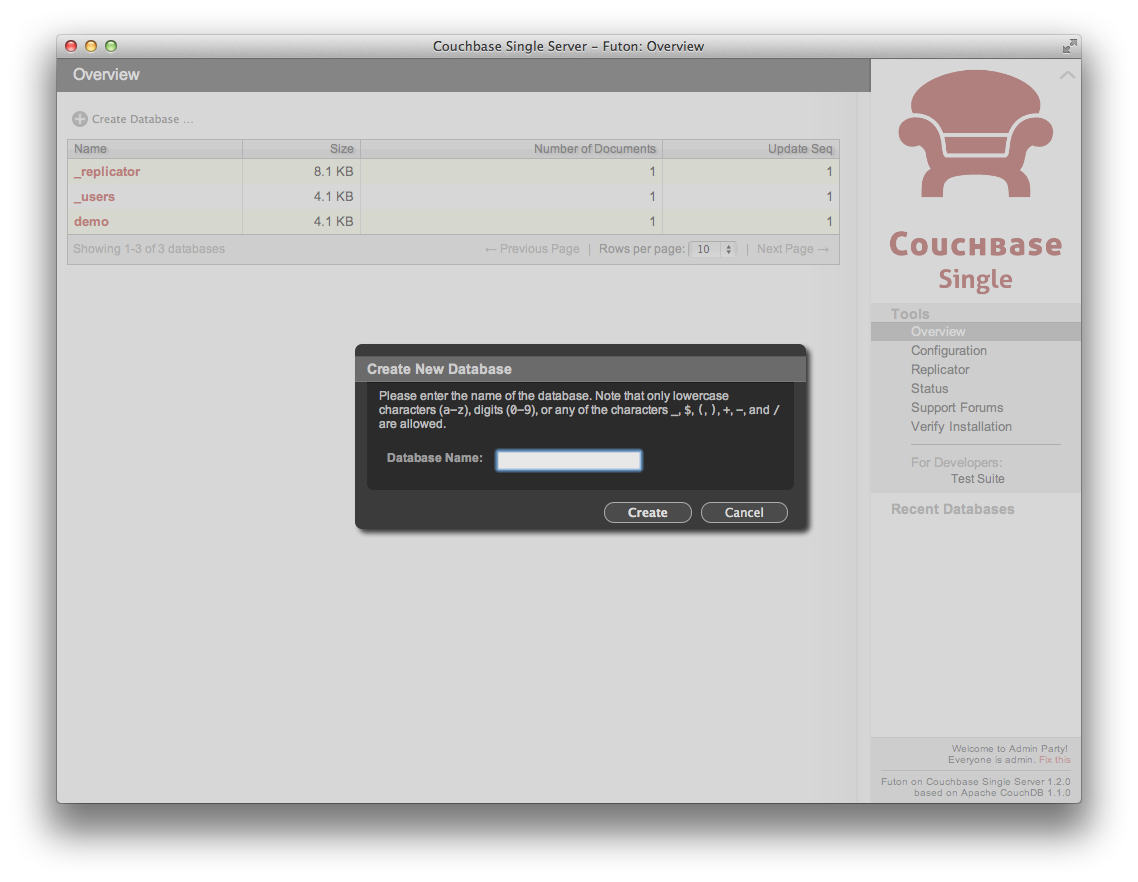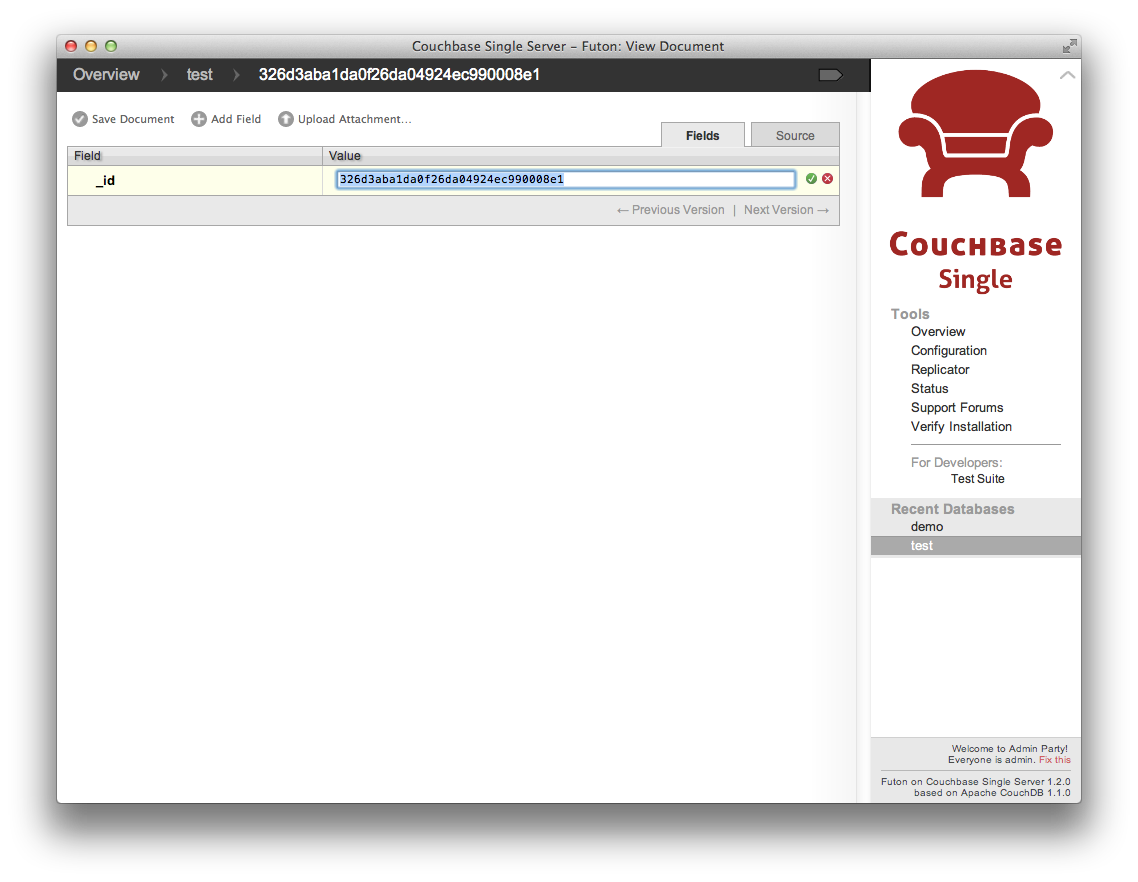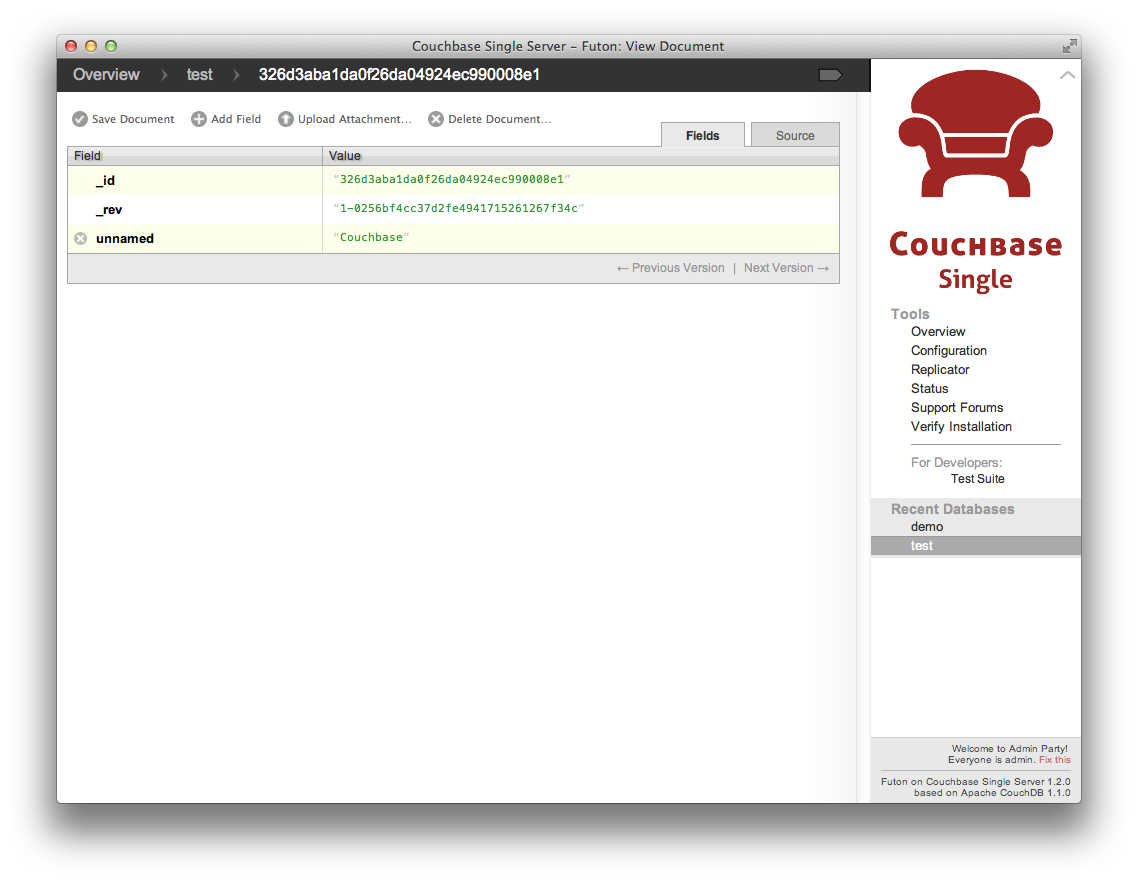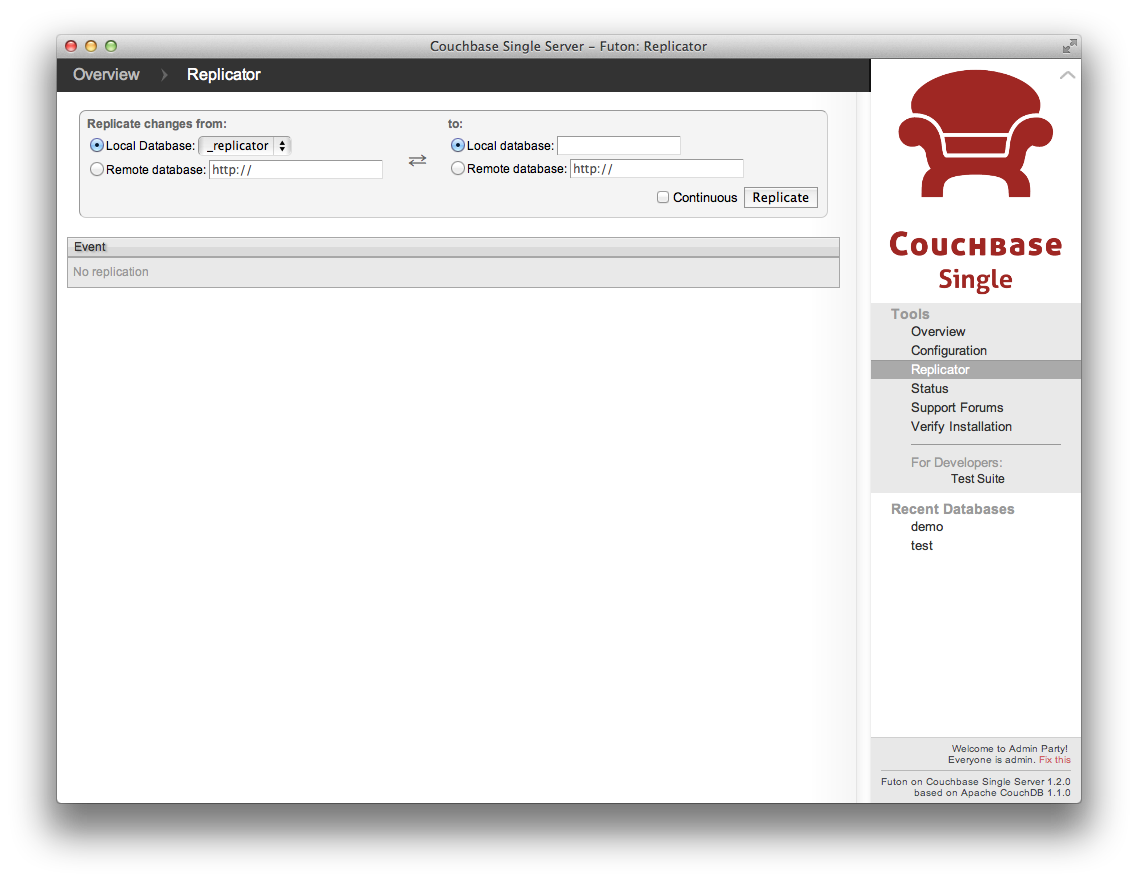Abstract
This manual documents the CouchDB 1.1 database system, including the installation, functionality, and CouchDB API.
Last document update: 21 Feb 2012 20:09; Document built: 21 Feb 2012 20:9.
Table of Contents
- 1. Introduction
- 2. Features and Functionality
- 3. Replication
- 4. CouchDB API
- 5. CouchDB API Server Database Methods
- 5.1.
GET /db - 5.2.
PUT /db - 5.3.
DELETE /db - 5.4.
GET /db/_changes - 5.5.
POST /db/_compact - 5.6.
POST /db/_compact/design-doc - 5.7.
POST /db/_view_cleanup - 5.8.
POST /db/_ensure_full_commit - 5.9.
POST /db/_bulk_docs - 5.10.
POST /db/_temp_view - 5.11.
POST /db/_purge - 5.12.
GET /db/_all_docs - 5.13.
POST /db/_all_docs - 5.14.
POST /db/_missing_revs - 5.15.
POST /db/_revs_diff - 5.16.
GET /db/_security - 5.17.
PUT /db/_security - 5.18.
GET /db/_revs_limit - 5.19.
PUT /db/_revs_limit
- 5.1.
- 6. CouchDB API Server Document Methods
- 7. CouchDB API Server Local (non-replicating) Document Methods
- 8. CouchDB API Server Design Document Methods
- 8.1.
GET /db/_design/design-doc - 8.2.
PUT /db/_design/design-doc - 8.3.
DELETE /db/_design/design-doc - 8.4.
COPY /db/_design/design-doc - 8.5.
GET /db/_design/design-doc/attachment - 8.6.
PUT /db/_design/design-doc/attachment - 8.7.
DELETE /db/_design/design-doc/attachment - 8.8.
GET /db/_design/design-doc/_info - 8.9.
GET /db/_design/design-doc/_view/view-name - 8.10.
POST /db/_design/design-doc/_view/view-name - 8.11.
POST /db/_design/design-doc/_show/show-name - 8.12.
POST /db/_design/design-doc/_show/show-name/doc - 8.13.
GET /db/_design/design-doc/_list/list-name/other-design-doc/view-name - 8.14.
POST /db/_design/design-doc/_list/list-name/other-design-doc/view-name - 8.15.
GET /db/_design/design-doc/_list/list-name/view-name - 8.16.
POST /db/_design/design-doc/_list/list-name/view-name - 8.17.
PUT /db/_design/design-doc/_update/updatename/doc - 8.18.
POST /db/_design/design-doc/_update/updatename - 8.19.
ALL /db/_design/design-doc/_rewrite/rewrite-name/anything
- 8.1.
- 9. CouchDB API Server Miscellaneous Methods
- 10. CouchDB API Server Configuration Methods
- 11. CouchDB API Server Authentication Methods
- 12. Configuring CouchDB
- 12.1. CouchDB Configuration Files
- 12.2. Configuration File Locations
- 12.3. MochiWeb Server Options
- 12.4. OS Daemons
- 12.5. Update Notifications
- 12.6. Socket Options Configuration Setting
- 12.7.
vhostsdefinitions - 12.8. Configuring SSL Network Sockets
- 12.9. CouchDB Configuration Options
- 12.9.1.
attachmentsConfiguration Options - 12.9.2.
couchdbConfiguration Options - 12.9.3.
daemonsConfiguration Options - 12.9.4.
httpd_db_handlersConfiguration Options - 12.9.5.
couch_httpd_authConfiguration Options - 12.9.6.
httpdConfiguration Options - 12.9.7.
httpd_design_handlersConfiguration Options - 12.9.8.
httpd_global_handlersConfiguration Options - 12.9.9.
logConfiguration Options - 12.9.10.
query_serversConfiguration Options - 12.9.11.
query_server_configConfiguration Options - 12.9.12.
replicatorConfiguration Options - 12.9.13.
statsConfiguration Options - 12.9.14.
uuidsConfiguration Options
- 12.9.1.
- A. JSON Structure Reference
List of Figures
- 1.1. Futon Overview
- 1.2. Creating a Database
- 1.3. Editing a Document
- 1.4. Edited Document
- 1.5. Replication Form
List of Tables
- 5.1. Database API Calls
- 5.2. CouchDB database information object
- 5.3. Changes information for a database
- 5.4. Bulk Documents
- 5.5. Conflicts on Bulk Inserts
- 5.6. Bulk Document Response
- 5.7. All Database Documents
- 5.8. Security Object
- 6.1. Document API Calls
- 6.2. CouchDB Document
- 6.3. Document with Attachments
- 6.4. Returned Document with Attachments
- 6.5. Returned CouchDB Document with Revision Info
- 6.6. Returned CouchDB Document with Detailed Revision Info
- 7.1. Local (non-replicating) Document API Calls
- 8.1. Design Document API Calls
- 8.2. Design Document
- 8.3. Design Document Info JSON Contents
- 9.1. Miscellaneous API Calls
- 9.2. List of Active Tasks
- 9.3. Replication Settings
- 9.4. Replication Status
- 9.5.
couchdbstatistics - 9.6.
httpd_request_methodsstatistics - 9.7.
httpd_status_codesstatistics - 9.8.
httpdstatistics - 10.1. Configuration API Calls
- 11.1. Authentication API Calls
- 12.1. Configuration Groups
- 12.2. Configuration Groups
- 12.3. Configuration Groups
- 12.4. Configuration Groups
- 12.5. Configuration Groups
- 12.6. Configuration Groups
- 12.7. Configuration Groups
- 12.8. Configuration Groups
- 12.9. Configuration Groups
- 12.10. Configuration Groups
- 12.11. Configuration Groups
- 12.12. Configuration Groups
- 12.13. Configuration Groups
- 12.14. Configuration Groups
- 12.15. Configuration Groups
- A.1. JSON Structures
- A.2. All Database Documents
- A.3. Bulk Document Response
- A.4. Bulk Documents
- A.5. Changes information for a database
- A.6. CouchDB Document
- A.7. CouchDB Error Status
- A.8. CouchDB database information object
- A.9. Design Document
- A.10. Design Document Information
- A.11. Design Document spatial index Information
- A.12. Document with Attachments
- A.13. List of Active Tasks
- A.14. Replication Settings
- A.15. Replication Status
- A.16. Returned CouchDB Document with Detailed Revision Info
- A.17. Returned CouchDB Document with Revision Info
- A.18. Returned Document with Attachments
- A.19. Security Object
Table of Contents
There are two interfaces to CouchDB, the built-in Futon web-based interface and the CouchDB API accessed through the HTTP REST interface. The former is the simplest way to view and monitor your CouchDB installation and perform a number of basic database and system operations. More information on using the Futon interface can be found in Section 1.1, “Using Futon”.
The primary way to interact with the CouchDB API is to use a client library or other interface that provides access to the underlying functionality through your chosen language or platform. However, since the API is supported through HTTP REST, you can interact with your CouchDB with any solution that supports the HTTP protocol.
There are a number of different tools that talk the HTTP protocol and allow you to set and configure the necessary information. One tool for this that allows for access from the command-line is curl. See Section 1.2, “Using curl”.
Futon is a native web-based interface built into CouchDB. It provides a basic interface to the majority of the functionality, including the ability to create, update, delete and view documents and views, provides access to the configuration parameters, and an interface for initiating replication.
The default view is the Overview page which provides you with a list of the databases. The basic structure of the page is consistent regardless of the section you are in. The main panel on the left provides the main interface to the databases, configuration or replication systems. The side panel on the right provides navigation to the main areas of Futon interface:
The main sections are:
The main overview page, which provides a list of the databases and provides the interface for querying the database and creating and updating documents. See Section 1.1.1, “Managing Databases and Documents”.
An interface into the configuration of your CouchDB installation. The interface allows you to edit the different configurable parameters. For more details on configuration, see Chapter 12, Configuring CouchDB.
An interface to the replication system, enabling you to initiate replication between local and remote databases. See Section 1.1.2, “Configuring Replication”.
Displays a list of the running background tasks on the server. Background tasks include view index building, compaction and replication. The page is an interface to the Active Tasks API call. See Section 9.2, “
GET /_active_tasks”.The allows you to check whether all of the components of your CouchDB installation are correctly installed.
The section allows you to run the built-in test suite. This executes a number of test routines entirely within your browser to test the API and functionality of your CouchDB installation. If you select this page, you can run the tests by using the button. This will execute all the tests, which may take some time.
You can manage databases and documents within Futon using the main section of the Futon interface.
To create a new database, click the button. You will be prompted for the database name, as shown in the figure below.
Once you have created the database (or selected an existing one), you will be shown a list of the current documents. If you create a new document, or select an existing document, you will be presented with the edit document display.
Editing documents within Futon requires selecting the document and then editing (and setting) the fields for the document individually before saving the document back into the database.
For example, the figure below shows the editor for a single
document, a newly created document with a single ID, the
document _id field.
To add a field to the document:
Click .
In the fieldname box, enter the name of the field you want to create. For example, “company”.
Click the green tick next to the field name to confirm the field name change.
Double-click the corresponding Value cell.
Enter a company name, for example “Example”.
Click the green tick next to the field value to confirm the field value.
The document is still not saved as this point. You must explicitly save the document by clicking the button at the top of the page. This will save the document, and then display the new document with the saved revision information (the
_revfield).
The same basic interface is used for all editng operations within Futon. You must rememmbr to save the individual element (fieldname, value) using the green tick button, before then saving the document.
When you click the option within the Tools menu you are presented with the Replicator screen. This allows you to start replication between two databases by filling in or select the appropriate options within the form provided.
To start a replication process, either the select the local database or enter a remote database name into the corresponding areas of the form. Replication occurs from the database on the left to the database on the right.
If you are specifying a remote database name, you must specify
the full URL of the remote database (including the host, port
number and database name). If the remote instance requires
authentication, you can specify the username and password as
part of the URL, for example
http://username:pass@remotehost:5984/demo.
To enable continuous replication, click the Continuous checkbox.
To start the replication process, click the button. The replication process should start and will continue in the background. If the replication process will take a long time, you can monitor the status of the replication using the option under the Tools menu.
Once replication has been completed, the page will show the information returned when the replication process completes by the API.
The Replicator tool is an interface to the
underlying replication API. For more information, see
Section 9.5, “POST /_replicate”.
For more information on replication, see
Chapter 3, Replication.
The curl utility is a command line tool available on Unix, Linux, Mac OS X and Windows and many other platforms. curl provides easy access to the HTTP protocol (among others) directly from the command-line and is therefore an ideal way of interacting with CouchDB over the HTTP REST API.
For simple GET requests you can supply the URL
of the request. For example, to get the database information:
shell> curl http://127.0.0.1:5984This returns the database information (formatted in the output below for clarity):
{
"modules" : {
"geocouch" : "7fd793c10f3aa667a1088a937398bc5b51472b7f"
},
"couchdb" : "Welcome",
"version" : "1.1.0",
}Note
For some URLs, especially those that include special characters such as ampersand, exclamation mark, or question mark, you should quote the URL you are specifying on the command line. For example:
shell> curl 'http://couchdb:5984/_uuids?count=5'
You can explicitly set the HTTP command using the
-X command line option. For example, when
creating a database, you set the name of the database in the URL
you send using a PUT request:
shell> curl -X PUT http://127.0.0.1:5984/demo
{"ok":true}
But to obtain the database information you use a
GET request (with the return information
formatted for clarity):
shell> curl -X GET http://127.0.0.1:5984/demo
{
"compact_running" : false,
"doc_count" : 0,
"db_name" : "demo",
"purge_seq" : 0,
"committed_update_seq" : 0,
"doc_del_count" : 0,
"disk_format_version" : 5,
"update_seq" : 0,
"instance_start_time" : "1306421773496000",
"disk_size" : 79
}
For certain operations, you must specify the content type of
request, which you do by specifying the
Content-Type header using the
-H command-line option:
shell> curl -H 'Content-type: application/json' http://127.0.0.1:5984/_uuids
You can also submit 'payload' data, that is, data in the body of
the HTTP request using the -d option. This is
useful if you need to submit JSON structures, for example document
data, as part of the request. For example, to submit a simple
document to the demo database:
shell> curl -H 'Content-type: application/json' \
-X POST http://127.0.0.1:5984/demo \
-d '{"company": "Example, Inc."}'
{"ok":true,"id":"8843faaf0b831d364278331bc3001bd8",
"rev":"1-33b9fbce46930280dab37d672bbc8bb9"}
In the above example, the argument after the -d
option is the JSON of the document we want to submit.
The document can be accessed by using the automatically generated document ID that was returned:
shell> curl -X GET http://127.0.0.1:5984/demo/8843faaf0b831d364278331bc3001bd8
{"_id":"8843faaf0b831d364278331bc3001bd8",
"_rev":"1-33b9fbce46930280dab37d672bbc8bb9",
"company":"Example, Inc."}The API samples in the Chapter 4, CouchDB API show the HTTP command, URL and any payload information that needs to be submitted (and the expected return value). All of these examples can be reproduced using curl with the command-line examples shown above.
Table of Contents
HTTP allows you to specify byte ranges for requests. This allows the implementation of resumable downloads and skippable audio and video streams alike. The following example uses a text file to make the range request process easier.
shell> cat file.txt
My hovercraft is full of eels!
Uploading this as an attachment to a text
database using curl:
shell> curl -X PUT http://127.0.0.1:5984/test/doc/file.txt \
-H "Content-Type: application/octet-stream" -d@file.txt
{"ok":true,"id":"doc","rev":"1-287a28fa680ae0c7fb4729bf0c6e0cf2"}Requesting the whole file works as normal:
shell> curl -X GET http://127.0.0.1:5984/test/doc/file.txt
My hovercraft is full of eels!But to retrieve only the first 13 bytes using curl:
shell> curl -X GET http://127.0.0.1:5984/test/doc/file.txt -H "Range: bytes=0-12"
My hovercraftHTTP supports many ways to specify single and even multiple byte rangers. See RFC 2616.
Note
Databases that have been created with CouchDB 1.0.2 or earlier will support range requests in 1.1.0, but they are using a less-optimal algorithm. If you plan to make heavy use of this feature, make sure to compact your database with CouchDB 1.1.0 to take advantage of a better algorithm to find byte ranges.
The HTTP proxy feature makes it easy to map and redirect different content through your CouchDB URL. The proxy works by mapping a pathname and passing all content after that prefix through to the configured proxy address.
Configuration of the proxy redirect is handled through the
[httpd_global_handlers] section of the CouchDB
configuration file (typically local.ini). The
format is:
[httpd_global_handlers]
PREFIX = {couch_httpd_proxy, handle_proxy_req, <<"DESTINATION">>}Where:
PREFIXIs the string that will be matched. The string can be any valid qualifier, although to ensure that existing database names are not overridden by a proxy configuration, you can use an underscore prefix.
DESTINATIONThe fully-qualified URL to which the request should be sent. The destination must include the
httpprefix. The content is used verbatim in the original request, so you can also forward to servers on different ports and to specific paths on the target host.
The proxy process then translates requests of the form:
http://couchdb:5984/PREFIX/path
To:
DESTINATION/path
Note
Everything after PREFIX including the
required forward slash will be appended to the
DESTINATION.
The response is then communicated back to the original client.
For example, the following configuration:
_google = {couch_httpd_proxy, handle_proxy_req, <<"http://www.google.com">>}
Would forward all requests for
http://couchdb:5984/_google to the Google
website.
The service can also be used to forward to related CouchDB services, such as Lucene:
[httpd_global_handlers]
_fti = {couch_httpd_proxy, handle_proxy_req, <<"http://127.0.0.1:5985">>}Note
The proxy service is basic. If the request is not identified by
the DESTINATION, or the remainder of the
PATH specification is incomplete, the
original request URL is interpreted as if the
PREFIX component of that URL does not exist.
For example, requesting
http://couchdb:5984/_intranet/media when
/media on the proxy destination does not
exist, will cause the request URL to be interpreted as
http://couchdb:5984/media. Care should be
taken to ensure that both requested URLs and destination URLs
are able to cope
CommonJS support allows you to use CommonJS notation inside
map and reduce
functions, but only of libraries that are stored inside the views
part of the design doc.
So you could continue to access CommonJS code in design_doc.foo,
from your list functions etc, but we'd add the ability to require
CommonJS modules within map and reduce, but only from
design_doc.views.lib.
There's no worry here about namespace collisions, as Couch just
plucks views.*.map and
views.*.reduce out of the design doc. So you
could have a view called lib if you wanted, and
still have CommonJS stored in views.lib.sha1
and views.lib.stemmer if you wanted.
The implementation is simplified by enforcing that CommonJS
modules to be used in map functions be
stored in views.lib.
A sample design doc (taken from the test suite in Futon) is below:
{
"views" : {
"lib" : {
"baz" : "exports.baz = 'bam';",
"foo" : {
"zoom" : "exports.zoom = 'yeah';",
"boom" : "exports.boom = 'ok';",
"foo" : "exports.foo = 'bar';"
}
},
"commonjs" : {
"map" : "function(doc) { emit(null, require('views/lib/foo/boom').boom)}"
}
},
"_id" : "_design/test"
}
The require() statement is relative to the
design document, but anything loaded form outside of
views/lib will fail.
ETags have been assigned to a map/reduce group (the collection of views in a single design document). Any change to any of the indexes for those views would generate a new ETag for all view URL's in a single design doc, even if that specific view's results had not changed.
In CouchDB 1.1 each _view URL has it's own ETag
which only gets updated when changes are made to the database that
effect that index. If the index for that specific view does not
change, that view keeps the original ETag head (therefore sending
back 304 Not Modified more often).
Table of Contents
A database where you
PUT/POST documents to
trigger replications and you DELETE to cancel
ongoing replications. These documents have exactly the same
content as the JSON objects we used to POST to
_replicate (fields source,
target, create_target,
continuous, doc_ids,
filter, query_params.
Replication documents can have a user defined
_id. Design documents (and
_local documents) added to the replicator
database are ignored.
The default name of this database is
_replicator. The name can be changed in the
local.ini configuration, section
[replicator], parameter db.
Let's say you PUT the following document into _replicator:
{
"_id": "my_rep",
"source": "http://myserver.com:5984/foo",
"target": "bar",
"create_target": true
}In the couch log you'll see 2 entries like these:
[Thu, 17 Feb 2011 19:43:59 GMT] [info] [<0.291.0>] Document `my_rep` triggered replication `c0ebe9256695ff083347cbf95f93e280+create_target` [Thu, 17 Feb 2011 19:44:37 GMT] [info] [<0.124.0>] Replication `c0ebe9256695ff083347cbf95f93e280+create_target` finished (triggered by document `my_rep`)
As soon as the replication is triggered, the document will be updated by CouchDB with 3 new fields:
{
"_id": "my_rep",
"source": "http://myserver.com:5984/foo",
"target": "bar",
"create_target": true,
"_replication_id": "c0ebe9256695ff083347cbf95f93e280",
"_replication_state": "triggered",
"_replication_state_time": 1297974122
}
Special fields set by the replicator start with the prefix
_replication_.
_replication_idThe ID internally assigned to the replication. This is also the ID exposed by
/_active_tasks._replication_stateThe current state of the replication.
_replication_state_timeA Unix timestamp (number of seconds since 1 Jan 1970) that tells us when the current replication state (marked in
_replication_state) was set.
When the replication finishes, it will update the
_replication_state field (and
_replication_state_time) with the value
completed, so the document will look like:
{
"_id": "my_rep",
"source": "http://myserver.com:5984/foo",
"target": "bar",
"create_target": true,
"_replication_id": "c0ebe9256695ff083347cbf95f93e280",
"_replication_state": "completed",
"_replication_state_time": 1297974122
}
When an error happens during replication, the
_replication_state field is set to
error (and
_replication_state gets updated of course).
When you PUT/POST a document to the
_replicator database, CouchDB will attempt to
start the replication up to 10 times (configurable under
[replicator], parameter
max_replication_retry_count). If it fails on
the first attempt, it waits 5 seconds before doing a second
attempt. If the second attempt fails, it waits 10 seconds before
doing a third attempt. If the third attempt fails, it waits 20
seconds before doing a fourth attempt (each attempt doubles the
previous wait period). When an attempt fails, the Couch log will
show you something like:
[error] [<0.149.0>] Error starting replication `67c1bb92010e7abe35d7d629635f18b6+create_target` (document `my_rep_2`): {db_not_found,<<"could not open http://myserver:5986/foo/">>Note
The _replication_state field is only set to
error when all the attempts were
unsuccessful.
There are only 3 possible values for the
_replication_state field:
triggered, completed and
error. Continuous replications never get
their state set to completed.
Lets suppose 2 documents are added to the
_replicator database in the following order:
{
"_id": "doc_A",
"source": "http://myserver.com:5984/foo",
"target": "bar"
}and
{
"_id": "doc_B",
"source": "http://myserver.com:5984/foo",
"target": "bar"
}
Both describe exactly the same replication (only their
_ids differ). In this case document
doc_A triggers the replication, getting
updated by CouchDB with the fields
_replication_state,
_replication_state_time and
_replication_id, just like it was described
before. Document doc_B however, is only
updated with one field, the _replication_id
so it will look like this:
{
"_id": "doc_B",
"source": "http://myserver.com:5984/foo",
"target": "bar",
"_replication_id": "c0ebe9256695ff083347cbf95f93e280"
}
While document doc_A will look like this:
{
"_id": "doc_A",
"source": "http://myserver.com:5984/foo",
"target": "bar",
"_replication_id": "c0ebe9256695ff083347cbf95f93e280",
"_replication_state": "triggered",
"_replication_state_time": 1297974122
}
Note that both document get exactly the same value for the
_replication_id field. This way you can
identify which documents refer to the same replication - you can
for example define a view which maps replication IDs to document
IDs.
To cancel a replication simply DELETE the
document which triggered the replication. The Couch log will
show you an entry like the following:
[Thu, 17 Feb 2011 20:16:29 GMT] [info] [<0.125.0>] Stopped replication `c0ebe9256695ff083347cbf95f93e280+continuous+create_target` because replication document `doc_A` was deleted
Note
You need to DELETE the document that
triggered the replication. DELETEing
another document that describes the same replication but did
not trigger it, will not cancel the replication.
When CouchDB is restarted, it checks its
_replicator database and restarts any
replication that is described by a document that either has its
_replication_state field set to
triggered or it doesn't have yet the
_replication_state field set.
Note
Continuous replications always have a
_replication_state field with the value
triggered, therefore they're always
restarted when CouchDB is restarted.
Imagine your replicator database (default name is _replicator) has the two following documents that represent pull replications from servers A and B:
{
"_id": "rep_from_A",
"source": "http://aserver.com:5984/foo",
"target": "foo_a",
"continuous": true,
"_replication_id": "c0ebe9256695ff083347cbf95f93e280",
"_replication_state": "triggered",
"_replication_state_time": 1297971311
}
{
"_id": "rep_from_B",
"source": "http://bserver.com:5984/foo",
"target": "foo_b",
"continuous": true,
"_replication_id": "231bb3cf9d48314eaa8d48a9170570d1",
"_replication_state": "triggered",
"_replication_state_time": 1297974122
}
Now without stopping and restarting CouchDB, you change the name
of the replicator database to
another_replicator_db:
$ curl -X PUT http://localhost:5984/_config/replicator/db -d '"another_replicator_db"' "_replicator"
As soon as this is done, both pull replications defined before, are stopped. This is explicitly mentioned in CouchDB's log:
[Fri, 11 Mar 2011 07:44:20 GMT] [info] [<0.104.0>] Stopping all ongoing replications because the replicator database was deleted or changed [Fri, 11 Mar 2011 07:44:20 GMT] [info] [<0.127.0>] 127.0.0.1 - - PUT /_config/replicator/db 200
Imagine now you add a replication document to the new replicator
database named another_replicator_db:
{
"_id": "rep_from_X",
"source": "http://xserver.com:5984/foo",
"target": "foo_x",
"continuous": true
}
From now own you have a single replication going on in your
system: a pull replication pulling from server X. Now you change
back the replicator database to the original one
_replicator:
$ curl -X PUT http://localhost:5984/_config/replicator/db -d '"_replicator"' "another_replicator_db"
Immediately after this operation, the replication pulling from server X will be stopped and the replications defined in the _replicator database (pulling from servers A and B) will be resumed.
Changing again the replicator database to
another_replicator_db will stop the pull
replications pulling from servers A and B, and resume the pull
replication pulling from server X.
Imagine you have in server C a replicator database with the two following pull replication documents in it:
{
"_id": "rep_from_A",
"source": "http://aserver.com:5984/foo",
"target": "foo_a",
"continuous": true,
"_replication_id": "c0ebe9256695ff083347cbf95f93e280",
"_replication_state": "triggered",
"_replication_state_time": 1297971311
}
{
"_id": "rep_from_B",
"source": "http://bserver.com:5984/foo",
"target": "foo_b",
"continuous": true,
"_replication_id": "231bb3cf9d48314eaa8d48a9170570d1",
"_replication_state": "triggered",
"_replication_state_time": 1297974122
}Now you would like to have the same pull replications going on in server D, that is, you would like to have server D pull replicating from servers A and B. You have two options:
Explicitly add two documents to server's D replicator database
Replicate server's C replicator database into server's D replicator database
Both alternatives accomplish exactly the same goal.
Replication documents can have a custom
user_ctx property. This property defines the
user context under which a replication runs. For the old way of
triggering replications (POSTing to
/_replicate/), this property was not needed
(it didn't exist in fact) - this is because at the moment of
triggering the replication it has information about the
authenticated user. With the replicator database, since it's a
regular database, the information about the authenticated user
is only present at the moment the replication document is
written to the database - the replicator database implementation
is like a _changes feed consumer (with
?include_docs=true) that reacts to what was
written to the replicator database - in fact this feature could
be implemented with an external script/program. This
implementation detail implies that for non admin users, a
user_ctx property, containing the user's name
and a subset of his/her roles, must be defined in the
replication document. This is ensured by the document update
validation function present in the default design document of
the replicator database. This validation function also ensure
that a non admin user can set a user name property in the
user_ctx property that doesn't match his/her
own name (same principle applies for the roles).
For admins, the user_ctx property is
optional, and if it's missing it defaults to a user context with
name null and an empty list of roles - this mean design
documents will not be written to local targets. If writing
design documents to local targets is desired, the a user context
with the roles _admin must be set explicitly.
Also, for admins the user_ctx property can be
used to trigger a replication on behalf of another user. This is
the user context that will be passed to local target database
document validation functions.
Note
The user_ctx property only has effect for
local endpoints.
Example delegated replication document:
{
"_id": "my_rep",
"source": "http://bserver.com:5984/foo",
"target": "bar",
"continuous": true,
"user_ctx": {
"name": "joe",
"roles": ["erlanger", "researcher"]
}
}
As stated before, for admins the user_ctx property is optional,
while for regular (non admin) users it's mandatory. When the
roles property of user_ctx is missing, it
defaults to the empty list [ ].
Table of Contents
The CouchDB API is the primary method of interfacing to a CouchDB instance. Requests are made using HTTP and requests are used to request information from the database, store new data, and perform views and formatting of the information stored within the documents.
Requests to the API can be categorised by the different areas of the
CouchDB system that you are accessing, and the HTTP method used to
send the request. Different methods imply different operations, for
example retrieval of information from the database is typically
handled by the GET operation, while updates are
handled by either a POST or
PUT request. There are some differences between
the information that must be supplied for the different methods. For
a guide to the basic HTTP methods and request structure, see
Section 4.1, “Request Format and Responses”.
For nearly all operations, the submitted data, and the returned data structure, is defined within a JavaScript Object Notation (JSON) object. Basic information on the content and data types for JSON are provided in Section 4.3, “JSON Basics”.
Errors when accessing the CouchDB API are reported using standard HTTP Status Codes. A guide to the generic codes returned by CouchDB are provided in Section 4.4, “HTTP Status Codes”.
When accessing specific areas of the CouchDB API, specific information and examples on the HTTP methods and request, JSON structures, and error codes are provided. For a guide to the different areas of the API, see Section 4.5, “CouchDB API Overview”.
CouchDB supports the following HTTP request methods:
GETRequest the specified item. As with normal HTTP requests, the format of the URL defines what is returned. With CouchDB this can include static items, database documents, and configuration and statistical information. In most cases the information is returned in the form of a JSON document.
HEADThe
HEADmethod is used to get the HTTP header of aGETrequest without the body of the response.POSTUpload data. Within CouchDB
POSTis used to set values, including uploading documents, setting document values, and starting certain administration commands.PUTUsed to put a specified resource. In CouchDB
PUTis used to create new objects, including databases, documents, views and design documents.DELETEDeletes the specified resource, including documents, views, and design documents.
COPYA special method that can be used to copy documents and objects.
If you use the an unsupported HTTP request type with a URL that does not support the specified type, a 405 error will be returned, listing the supported HTTP methods. For example:
{
"error":"method_not_allowed",
"reason":"Only GET,HEAD allowed"
}
The CouchDB design document API and the functions when returning
HTML (for example as part of a show or list) enables you to
include custom HTTP headers through the headers
block of the return object. For more information, see
???.
Because CouchDB uses HTTP for all communication, you need to ensure that the correct HTTP headers are supplied (and processed on retrieval) so that you get the right format and encoding. Different environments and clients will be more or less strict on the effect of these HTTP headers (especially when not present). Where possible you should be as specific as possible.
Content-typeSpecifies the content type of the information being supplied within the request. The specification uses MIME type specifications. For the majority of requests this will be JSON (
application/json). For some settings the MIME type will be plain text. When uploading attachments it should be the corresponding MIME type for the attachment or binary (application/octet-stream).The use of the
Content-typeon a request is highly recommended.AcceptSpecifies the list of accepted data types to be returned by the server (i.e. that are accepted/understandable by the client). The format should be a list of one or more MIME types, separated by colons.
For the majority of requests the definition should be for JSON data (
application/json). For attachments you can either specify the MIME type explicitly, or use*/*to specify that all file types are supported. If theAcceptheader is not supplied, then the*/*MIME type is assumed (i.e. client accepts all formats).The use of
Acceptin queries for CouchDB is not required, but is highly recommended as it helps to ensure that the data returned can be processed by the client.If you specify a data type using the
Acceptheader, CouchDB will honor the specified type in theContent-typeheader field returned. For example, if you explicitly requestapplication/jsonin theAcceptof a request, the returned HTTP headers will use the value in the returnedContent-typefield.For example, when sending a request without an explicit
Acceptheader, or when specifying*/*:GET /recipes HTTP/1.1 Host: couchdb:5984 Accept: */*
The returned headers are:
Server: CouchDB/1.0.1 (Erlang OTP/R13B) Date: Thu, 13 Jan 2011 13:39:34 GMT Content-Type: text/plain;charset=utf-8 Content-Length: 227 Cache-Control: must-revalidate
Note that the returned content type is
text/plaineven though the information returned by the request is in JSON format.Explicitly specifying the
Acceptheader:GET /recipes HTTP/1.1 Host: couchdb:5984 Accept: application/json
The headers returned include the
application/jsoncontent type:Server: CouchDB/1.0.1 (Erlang OTP/R13B) Date: Thu, 13 Jan 2011 13:40:11 GMT Content-Type: application/json Content-Length: 227 Cache-Control: must-revalidate
Response headers are returned by the server when sending back content and include a number of different header fields, many of which are standard HTTP response header and have no significance to CouchDB operation. The list of response headers important to CouchDB are listed below.
Content-typeSpecifies the MIME type of the returned data. For most request, the returned MIME type is
text/plain. All text is encoded in Unicode (UTF-8), and this is explicitly stated in the returnedContent-type, astext/plain;charset=utf-8.Cache-controlThe cache control HTTP response header provides a suggestion for client caching mechanisms on how to treat the returned information. CouchDB typically returns the
must-revalidate, which indicates that the information should be revalidated if possible. This is used to ensure that the dynamic nature of the content is correctly updated.Content-lengthThe length (in bytes) of the returned content.
EtagThe
EtagHTTP header field is used to show the revision for a document.
The majority of requests and responses to CouchDB use the JavaScript Object Notation (JSON) for formatting the content and structure of the data and responses.
JSON is used because it is the simplest and easiest to use solution for working with data within a web browser, as JSON structures can be evaluated and used as JavaScript objects within the web browser environment. JSON also integrates with the server-side JavaScript used within CouchDB.
JSON supports the same basic types as supported by JavaScript, these are:
Number (either integer or floating-point).
String; this should be enclosed by double-quotes and supports Unicode characters and backslash escaping. For example:
"A String"
Boolean - a
trueorfalsevalue. You can use these strings directly. For example:{ "value": true}Array - a list of values enclosed in square brackets. For example:
["one", "two", "three"]
Object - a set of key/value pairs (i.e. an associative array, or hash). The key must be a string, but the value can be any of the supported JSON values. For example:
{ "servings" : 4, "subtitle" : "Easy to make in advance, and then cook when ready", "cooktime" : 60, "title" : "Chicken Coriander" }In CouchDB, the JSON object is used to represent a variety of structures, including the main CouchDB document.
Parsing JSON into a JavaScript object is supported through the
eval() function in JavaScript, or through
various libraries that will perform the parsing of the content
into a JavaScript object for you. Libraries for parsing and
generating JSON are available in many languages, including Perl,
Python, Ruby, Erlang and others.
Warning
Care should be taken to ensure that your JSON structures are valid, invalid structures will cause CouchDB to return an HTTP status code of 500 (server error). See HTTP Status Code 500 .
With the interface to CouchDB working through HTTP, error codes and statuses are reported using a combination of the HTTP status code number, and corresponding data in the body of the response data.
A list of the error codes returned by CouchDB, and generic descriptions of the related errors are provided below. The meaning of different status codes for specific request types are provided in the corresponding API call reference.
Request completed successfully.
Document created successfully.
Request has been accepted, but the corresponding operation may not have completed. This is used for background operations, such as database compaction.
The additional content requested has not been modified. This is used with the ETag system to identify the version of information returned.
Bad request structure. The error can indicate an error with the request URL, path or headers. Differences in the supplied MD5 hash and content also trigger this error, as this may indicate message corruption.
The item requested was not available using the supplied authorization, or authorization was not supplied.
The requested item or operation is forbidden.
The requested content could not be found. The content will include further information, as a JSON object, if available. The structure will contain two keys,
errorandreason. For example:{"error":"not_found","reason":"no_db_file"}A request was made using an invalid HTTP request type for the URL requested. For example, you have requested a
PUTwhen aPOSTis required. Errors of this type can also triggered by invalid URL strings.The requested content type is not supported by the server.
Request resulted in an update conflict.
The request headers from the client and the capabilities of the server do not match.
The content types supported, and the content type of the information being requested or submitted indicate that the content type is not supported.
416 - Requested Range Not SatisfiableThe range specified in the request header cannot be satisfied by the server.
When sending documents in bulk, the bulk load operation failed.
The request was invalid, either because the supplied JSON was invalid, or invalid information was supplied as part of the request.
The components of the API URL path help determine the part of the CouchDB server that is being accessed. The result is the structure of the URL request both identifies and effectively describes the area of the database you are accessing.
As with all URLs, the individual components are separated by a forward slash.
As a general rule, URL components and JSON fields starting with
the _ (underscore) character represent a
special component or entity within the server or returned object.
For example, the URL fragment /_all_dbs gets a
list of all of the databases in a CouchDB instance.
The remainder of the URL API structure can be divided up according to the URL structure. The different sections are divided as follows:
/dbDatabase methods, related to adding, updating or deleting databases, and setting database parameters and operations. For more detailed information, see Chapter 5, CouchDB API Server Database Methods .
/db/docDocument methods, those that create, store, update or delete CouchDB documents and their attachments. For more information, see Chapter 6, CouchDB API Server Document Methods.
/db/_local/local-docDocument methods, those that create, store, update or delete CouchDB documents only within the local database. Local documents are not synchronized with other databases. For more information, see Chapter 7, CouchDB API Server Local (non-replicating) Document Methods.
/db/_design/design-docDesign documents provide the methods and structure for recovering information from a CouchDB database in the form of views, shows and lists. For more information, see Chapter 8, CouchDB API Server Design Document Methods.
/_specialSpecial methods that obtain or set information about the CouchDB instance, including methods for configuring replication, accessing the logs, and generate Universally Unique IDs (UUIDs). For more information, see Chapter 9, CouchDB API Server Miscellaneous Methods.
/_configMethods for getting, and settings, CouchDB configuration parameters. For more information, see Chapter 9, CouchDB API Server Miscellaneous Methods.
Table of Contents
- 5.1.
GET /db - 5.2.
PUT /db - 5.3.
DELETE /db - 5.4.
GET /db/_changes - 5.5.
POST /db/_compact - 5.6.
POST /db/_compact/design-doc - 5.7.
POST /db/_view_cleanup - 5.8.
POST /db/_ensure_full_commit - 5.9.
POST /db/_bulk_docs - 5.10.
POST /db/_temp_view - 5.11.
POST /db/_purge - 5.12.
GET /db/_all_docs - 5.13.
POST /db/_all_docs - 5.14.
POST /db/_missing_revs - 5.15.
POST /db/_revs_diff - 5.16.
GET /db/_security - 5.17.
PUT /db/_security - 5.18.
GET /db/_revs_limit - 5.19.
PUT /db/_revs_limit
The Database methods provide an interface to an entire database withing CouchDB. These are database, rather than document, level requests.
A list of the available methods and URL paths are provided below:
Table 5.1. Database API Calls
For all the database methods, the database name within the URL path
should be the database name that you wish to perform the operation
on. For example, to obtain the meta information for the database
recipes, you would use the HTTP request:
GET /recipes
For clarity, the form below is used in the URL paths:
GET /db
Where db is the name of any database.
| Method | GET /db | |
| Request | None | |
| Response | Information about the database in JSON format | |
| Admin Privileges Required | no | |
| Return Codes | ||
| 404 | The requested content could not be found. The returned content will include further information, as a JSON object, if available. | |
Gets information about the specified database. For example, to
retrieve the information for the database
recipe:
GET http://couchdb:5984/recipes Accept: application/json
The JSON response contains meta information about the database. A sample of the JSON returned for an empty database is provided below:
{
"compact_running" : false,
"committed_update_seq" : 375048,
"disk_format_version" : 5,
"disk_size" : 33153123,
"doc_count" : 18386,
"doc_del_count" : 0,
"db_name" : "recipes",
"instance_start_time" : "1290700340925570",
"purge_seq" : 10,
"update_seq" : 375048
}The elements of the returned structure are shown in the table below:
Table 5.2. CouchDB database information object
| Field | Description |
committed_update_seq | The number of committed update. |
compact_running | Set to true if the database compaction routine is operating on this database. |
db_name | The name of the database. |
disk_format_version | The version of the physical format used for the data when it is stored on disk. |
disk_size | Size in bytes of the data as stored on the disk. Views indexes are not included in the calculation. |
doc_count | A count of the documents in the specified database. |
doc_del_count | Number of deleted documents |
instance_start_time | Timestamp of when the database was created, expressed in milliseconds since the epoch. |
purge_seq | The number of purge operations on the database. |
update_seq | The current number of updates to the database. |
| Method | PUT /db | |
| Request | None | |
| Response | JSON success statement | |
| Admin Privileges Required | no | |
| Return Codes | ||
| 400 | Invalid database name | |
| 412 | Database already exists | |
Creates a new database. The database name must be composed of one or more of the following characters:
Lowercase characters (
a-z)Name must begin with a lowercase letter
Digits (
0-9)Any of the characters
_,$,(,),+,-, and/.
Trying to create a database that does not meet these requirements will return an error quoting these restrictions.
To create the database recipes:
PUT http://couchdb:5984/recipes Content-Type: application/json
The returned content contains the JSON status:
{
"ok" : true
}Anything should be treated as an error, and the problem should be taken form the HTTP response code.
| Method | DELETE /db | |
| Request | None | |
| Response | JSON success statement | |
| Admin Privileges Required | no | |
| Return Codes | ||
| 200 | Database has been deleted | |
| 404 | The requested content could not be found. The returned content will include further information, as a JSON object, if available. | |
Deletes the specified database, and all the documents and attachments contained within it.
To delete the database recipes you would send
the request:
DELETE http://couchdb:5984/recipes Content-Type: application/json
If successful, the returned JSON will indicate success
{
"ok" : true
}| Method | GET /db/_changes | |
| Request | None | |
| Response | JSON of the changes to the database | |
| Admin Privileges Required | no | |
| Query Arguments | Argument | doc_ids |
| Description | Specify the list of documents IDs to be filtered | |
| Optional | yes | |
| Type | json | |
| Default | none | |
| Argument | feed | |
| Description | Type of feed | |
| Optional | yes | |
| Type | string | |
| Default | normal | |
| Supported Values | ||
continuous | Continuous (non-polling) mode | |
longpoll | Long polling mode | |
normal | Normal mode | |
| Argument | filter | |
| Description | Filter function from a design document to get updates | |
| Optional | yes | |
| Type | string | |
| Default | none | |
| Supported Values | ||
| Argument | heartbeat | |
| Description | Period after which an empty line is sent during longpoll or continuous | |
| Optional | yes | |
| Type | numeric | |
| Default | 60000 | |
| Quantity | milliseconds | |
| Argument | include_docs | |
| Description | Include the document with the result | |
| Optional | yes | |
| Type | boolean | |
| Default | false | |
| Argument | limit | |
| Description | Maximum number of rows rows to return | |
| Optional | yes | |
| Type | numeric | |
| Default | none | |
| Argument | since | |
| Description | Start the results from changes immediately after the specified sequence number | |
| Optional | yes | |
| Type | numeric | |
| Default | 0 | |
| Argument | timeout | |
| Description | Maximum period to wait before the response is sent | |
| Optional | yes | |
| Type | numeric | |
| Default | 60000 | |
| Quantity | milliseconds | |
Obtains a list of the changes made to the database. This can be
used to monitor for update and modifications to the database for
post processing or synchronization. There are three different
types of supported changes feeds, poll, longpoll, and continuous.
All requests are poll requests by default. You can select any feed
type explicitly using the feed query argument.
Poll
With polling you can request the changes that have occured since a specific sequence number. This returns the JSON structure containing the changed document information. When you perform a poll change request, only the changes since the specific sequence number are returned. For example, the query
DELETE http://couchdb:5984/recipes/_changes Content-Type: application/json
Will get all of the changes in the database. You can request a starting point using the
sincequery argument and specifying the sequence number. You will need to record the latest sequence number in your client and then use this when making another request as the new value to thesinceparameter.Longpoll
With long polling the request to the server will remain open until a change is made on the database, when the changes will be reported, and then the connection will close. The long poll is useful when you want to monitor for changes for a specific purpose without wanting to monitoring continuously for changes.
Because the wait for a change can be significant you can set a timeout before the connection is automatically closed (the
timeoutargument). You can also set a heartbeat interval (using theheartbeatquery argument), which sends a newline to keep the connection open.Continuous
Continuous sends all new changes back to the client immediately, without closing the connection. In continuous mode the format of the changes is slightly different to accommodate the continuous nature while ensuring that the JSON output is still valid for each change notification.
As with the longpoll feed type you can set both the timeout and heartbeat intervals to ensure that the connection is kept open for new changesand updates.
The return structure for normal and
longpoll modes is a JSON array of changes
objects, and the last update sequence number. The structure is
described in the following table.
Table 5.3. Changes information for a database
| Field | Description |
last_seq | Last change sequence number |
results [array] | Changes made to a database |
changes [array] | List of changes, field-by-field, for this document |
id | Document ID |
seq | Update sequence number |
The return format for continuous mode the
server sends a CRLF (carriage-return, linefeed) delimited line for
each change. Each line contains the
JSON
object.
You can also request the full contents of each document change
(instead of just the change notification) by using the
include_docs parameter.
You can filter the contents of the changes feed in a number of ways. The most basic way is to specify one or more document IDs to the query. This causes the returned structure value to only contain changes for the specified IDs. Note that the value of this query argument should be a JSON formatted array.
You can also filter the _changes feed by
defining a filter function within a design document. The
specification for the filter is the same as for replication
filters. You specify the name of the filter function to the
filter parameter, specifying the design
document name and filter name. For example:
GET /db/_changes?filter=design_doc/filtername
The _changes feed can be used to watch
changes to specific document ID's or the list of
_design documents in a database. If the
filters parameter is set to
_doc_ids a list of doc IDs can be passed in
the doc_ids parameter as a JSON array.
For more information, see ???.
| Method | POST /db/_compact | |
| Request | None | |
| Response | JSON success statement | |
| Admin Privileges Required | no | |
| Return Codes | ||
| 202 | Compaction request has been accepted | |
| 404 | The requested content could not be found. The returned content will include further information, as a JSON object, if available. | |
Request compaction of the specified database. Compaction compresses the disk database file by performing the following operations:
Writes a new version of the database file, removing any unused sections from the new version during write. Because a new file is temporary created for this purpose, you will need twice the current storage space of the specified database in order for the compaction routine to complete.
Removes old revisions of documents from the database, up to the per-database limit specified by the
_revs_limitdatabase parameter. See Section 5.1, “GET /db” .
Compaction can only be requested on an individual database; you cannot compact all the databases for a CouchDB instance. The compaction process runs as a background process.
You can determine if the compaction process is operating on a
database by obtaining the database meta information, the
compact_running value of the returned database
structure will be set to true. See
Section 5.1, “GET /db” .
You can also obtain a list of running processes to determine
whether compaction is currently running. See
Section 9.2, “GET /_active_tasks”.
| Method | POST /db/_compact/design-doc | |
| Request | None | |
| Response | JSON success statement | |
| Admin Privileges Required | yes | |
| Return Codes | ||
| 202 | Compaction request has been accepted | |
| 404 | The requested content could not be found. The returned content will include further information, as a JSON object, if available. | |
Compacts the view indexes associated with the specified design document. You can use this in place of the full database compaction if you know a specific set of view indexes have been affected by a recent database change.
For example, to compact the views associated with the
recipes design document:
POST http://couchdb:5984/recipes/_compact/recipes Content-Type: application/json
CouchDB will immediately return with a status indicating that the compaction request has been received (HTTP status code 202):
{
"ok" : true
}| Method | POST /db/_view_cleanup | |
| Request | None | |
| Response | JSON success statement | |
| Admin Privileges Required | yes | |
Cleans up the cached view output on disk for a given view. For example:
POST http://couchdb:5984/recipes/_view_cleanup Content-Type: application/json
If the request is successful, a basic status message us returned:
{
"ok" : true
}| Method | POST /db/_ensure_full_commit | |
| Request | None | |
| Response | JSON success statement | |
| Admin Privileges Required | no | |
| Return Codes | ||
| 200 | Commit completed successfully | |
| 404 | The requested content could not be found. The returned content will include further information, as a JSON object, if available. | |
Commits any recent changes to the specified database to disk. You
should call this if you want to ensure that recent changes have
been written. For example, to commit all the changes to disk for
the database recipes you would use:
POST http://couchdb:5984/recipes/_ensure_full_commit Content-Type: application/json
This returns a status message, containing the success message and the timestamp for when the CouchDB instance was started:
{
"ok" : true,
"instance_start_time" : "1288186189373361"
}| Method | POST /db/_bulk_docs | |
| Request | JSON of the docs and updates to be applied | |
| Response | JSON of updated documents | |
| Admin Privileges Required | no | |
| Return Codes | ||
| 201 | Document(s) have been created or updated | |
The bulk document API allows you to create and update multiple documents at the same time within a single request. The basic operation is similar to creating or updating a single document, except that you batch the document structure and information and . When creating new documents the document ID is optional. For updating existing documents, you must provide the document ID, revision information, and new document values.
For both inserts and updates the basic structure of the JSON is the same:
Table 5.4. Bulk Documents
| Field | Description |
all_or_nothing (optional) | Sets the database commit mode to use all-or-nothing semantics |
docs [array] | Bulk Documents Document |
_id (optional) | Document ID |
_rev (optional) | Revision ID (when updating an existing document) |
_deleted (optional) | Whether the document should be deleted |
To insert documents in bulk into a database you need to supply a JSON structure with the array of documents that you want to add to the database. Using this method you can either include a document ID, or allow the document ID to be automatically generated.
For example, the following inserts three new documents, two with the supplied document IDs, and one which will have a document ID generated:
{
"docs" : [
{
"_id" : "FishStew",
"servings" : 4,
"subtitle" : "Delicious with fresh bread",
"title" : "Fish Stew"
},
{
"_id" : "LambStew",
"servings" : 6,
"subtitle" : "Delicious with scone topping",
"title" : "Lamb Stew"
},
{
"servings" : 8,
"subtitle" : "Delicious with suet dumplings",
"title" : "Beef Stew"
},
]
}The return type from a bulk insertion will be 201, with the content of the returned structure indicating specific success or otherwise messages on a per-document basis.
The return structure from the example above contains a list of the documents created, here with the combination and their revision IDs:
POST http://couchdb:5984/recipes/_bulk_docs
Content-Type: application/json
[
{
"id" : "FishStew",
"rev" : "1-9c65296036141e575d32ba9c034dd3ee",
},
{
"id" : "LambStew",
"rev" : "1-34c318924a8f327223eed702ddfdc66d",
},
{
"id" : "7f7638c86173eb440b8890839ff35433",
"rev" : "1-857c7cbeb6c8dd1dd34a0c73e8da3c44",
}
]The content and structure of the returned JSON will depend on the transaction semantics being used for the bulk update; see Section 5.9.3, “Bulk Documents Transaction Semantics” for more information. Conflicts and validation errors when updating documents in bulk must be handled separately; see Section 5.9.4, “Bulk Document Validation and Conflict Errors”.
The bulk document update procedure is similar to the insertion procedure, except that you must specify the document ID and current revision for every document in the bulk update JSON string.
For example, you could send the following request:
POST http://couchdb:5984/recipes/_bulk_docs
Content-Type: application/json
{
"docs" : [
{
"_id" : "FishStew",
"_rev" : "1-9c65296036141e575d32ba9c034dd3ee",
"servings" : 4,
"subtitle" : "Delicious with freshly baked bread",
"title" : "Fish Stew"
},
{
"_id" : "LambStew",
"_rev" : "1-34c318924a8f327223eed702ddfdc66d",
"servings" : 6,
"subtitle" : "Serve with a wholemeal scone topping",
"title" : "Lamb Stew"
},
{
"_id" : "7f7638c86173eb440b8890839ff35433"
"_rev" : "1-857c7cbeb6c8dd1dd34a0c73e8da3c44",
"servings" : 8,
"subtitle" : "Hand-made dumplings make a great accompaniment",
"title" : "Beef Stew"
}
]
}The return structure is the JSON of the updated documents, with the new revision and ID information:
[
{
"id" : "FishStew",
"rev" : "2-e7af4c4e9981d960ecf78605d79b06d1"
},
{
"id" : "LambStew",
"rev" : "2-0786321986194c92dd3b57dfbfc741ce"
},
{
"id" : "7f7638c86173eb440b8890839ff35433",
"rev" : "2-bdd3bf3563bee516b96885a66c743f8e"
}
]
You can optionally delete documents during a bulk update by
adding the _deleted field with a value of
true to each docment ID/revision combination
within the submitted JSON structure.
The return type from a bulk insertion will be 201, with the content of the returned structure indicating specific success or otherwise messages on a per-document basis.
The content and structure of the returned JSON will depend on the transaction semantics being used for the bulk update; see Section 5.9.3, “Bulk Documents Transaction Semantics” for more information. Conflicts and validation errors when updating documents in bulk must be handled separately; see Section 5.9.4, “Bulk Document Validation and Conflict Errors”.
CouchDB supports two different modes for updating (or inserting) documents using the bulk documentation system. Each mode affects both the state of the documents in the event of system failure, and the level of conflict checking performed on each document. The two modes are:
non-atomicThe default mode is non-atomic, that is, CouchDB will only guarantee that some of the documents will be saved when you send the request. The response will contain the list of documents successfully inserted or updated during the process. In the event of a crash, some of the documents may have been successfully saved, and some will have been lost.
In this mode, the response structure will indicate whether the document was updated by supplying the new
_revparameter indicating a new document revision was created. If the update failed, then you will get anerrorof typeconflict. For example:[ { "id" : "FishStew", "error" : "conflict", "reason" : "Document update conflict." }, { "id" : "LambStew", "error" : "conflict", "reason" : "Document update conflict." }, { "id" : "7f7638c86173eb440b8890839ff35433", "error" : "conflict", "reason" : "Document update conflict." } ]In this case no new revision has been created and you will need to submit the document update, with the correct revision tag, to update the document.
all-or-nothingIn all-or-nothing mode, either all documents are written to the database, or no documents are written to the database, in the event of a system failure during commit.
In addition, the per-document conflict checking is not performed. Instead a new revision of the document is created, even if the new revision is in conflict with the current revision in the database. The returned structure contains the list of documents with new revisions:
[ { "id" : "FishStew", "rev" : "2-e7af4c4e9981d960ecf78605d79b06d1" }, { "id" : "LambStew", "rev" : "2-0786321986194c92dd3b57dfbfc741ce" }, { "id" : "7f7638c86173eb440b8890839ff35433", "rev" : "2-bdd3bf3563bee516b96885a66c743f8e" } ]When updating documents using this mode the revision of a document included in views will be arbitrary. You can check the conflict status for a document by using the
conflicts=truequery argument when accessing the view. Conflicts should be handled individually to ensure the consistency of your database.To use this mode, you must include the
all_or_nothingfield (set to true) within the main body of the JSON of the request.
The effects of different database operations on the different modes are summarized in the table below:
Table 5.5. Conflicts on Bulk Inserts
| Transaction Mode | Transaction | Cause | Resolution |
|---|---|---|---|
| Non-atomic | Insert | Requested document ID already exists | Resubmit with different document ID, or update the existing document |
| Non-atomic | Update | Revision missing or incorrect | Resubmit with correct revision |
| All-or-nothing | Insert | Additional revision inserted | Resolve conflicted revisions |
| All-or-nothing | Update | Additional revision inserted | Resolve conflicted revisions |
Replication of documents is independent of the type of insert or update. The documents and revisions created during a bulk insert or update are replicated in the same way as any other document. This can mean that if you make use of the all-or-nothing mode the exact list of documents, revisions (and their conflict state) may or may not be replicated to other databases correctly.
The JSON returned by the _bulk_docs operation
consists of an array of JSON structures, one for each document
in the original submission. The returned JSON structure should
be examined to ensure that all of the documents submitted in the
original request were successfully added to the database.
The exact structure of the returned information is shown in Table 5.6, “ Bulk Document Response ”.
Table 5.6. Bulk Document Response
| Field | Description |
docs [array] | Bulk Docs Returned Documents |
error | Error type |
id | Document ID |
reason | Error string with extended reason |
When a document (or document revision) is not correctly comitted
to the database because of an error, you should check the
error field to determine error type and
course of action. Errors will be one of the following type:
conflictThe document as submitted is in conflict. If you used the default bulk transaction mode then the new revision will not have been created and you will need to re-submit the document to the database. If you used
all-or-nothingmode then you will need to manually resolve the conflicted revisions of the document.Conflict resolution of documents added using the bulk docs interface is identical to the resolution procedures used when resolving conflict errors during replication.
forbiddenEntries with this error type indicate that the validation routine applied to the document during submission has returned an error.
For example, if your validation routine includes the following:
throw({forbidden: 'invalid recipe ingredient'});The error returned will be:
{ "id" : "7f7638c86173eb440b8890839ff35433", "error" : "forbidden", "reason" : "invalid recipe ingredient" }For more information, see ???.
| Method | POST /db/_temp_view | |
| Request | JSON with the temporary view definition | |
| Response | Temporary view result set | |
| Admin Privileges Required | yes | |
Creates (and executes) a temporary view based on the view function supplied in the JSON request. For example:
POST http://couchdb:5984/recipes/_temp_view
Content-Type: application/json
{
"map" : "function(doc) { if (doc.value > 9995) { emit(null, doc.value); } }"
}The resulting JSON response is the result from the execution of the temporary view:
{
"total_rows" : 3,
"rows" : [
{
"value" : 9998.41913029012,
"id" : "05361cc6aa42033878acc1bacb1f39c2",
"key" : null
},
{
"value" : 9998.94149934853,
"id" : "1f443f471e5929dd7b252417625ed170",
"key" : null
},
{
"value" : 9998.01511339154,
"id" : "1f443f471e5929dd7b252417629c102b",
"key" : null
}
],
"offset" : 0
}The arguments also available to standard view requests also apply to temporary views, but the execution of the view may take some time as it relies on being executed at the time of the request. In addition to the time taken, they are also computationally very expensive to produce. You should use a defined view if you want to achieve the best performance.
For more information, see ???.
| Method | POST /db/_purge | |
| Request | JSON of the document IDs/revisions to be purged | |
| Response | JSON structure with purged documents and purge sequence | |
| Admin Privileges Required | no | |
A database purge permanently removes the references to deleted documents from the database. Deleting a document within CouchDB does not actually remove the documen from the database, instead, the document is marked as a deleted (and a new revision is created). This is to ensure that deleted documents are replicated to other databases as having been deleted. This also means that you can check the status of a document and identify that the document has been deleted.
The purge operation removes the refernces to the deleted documents from the database. The purging of old documents is not replicated to other databases. If you are replicating between databases and have deleted a large number of documents you should run purge on each database.
Note
Purging documents does not remove the space used by them on
disk. To reclaim disk space, you should run a database compact
(see Section 5.5, “POST /db/_compact”, and
compact views (see
Section 5.6, “POST /db/_compact/design-doc”).
To perform a purge operation you must send a request including the JSON of the document IDs that you want to purge. For example:
POST http://couchdb:5984/recipes/_purge
Content-Type: application/json
{
"FishStew" : [
"17-b3eb5ac6fbaef4428d712e66483dcb79"
]
}The format of the request must include the document ID and one or more revisions that must be purged.
The response will contain the purge sequence number, and a list of the document IDs and revisions successfully purged.
{
"purged" : {
"FishStew" : [
"17-b3eb5ac6fbaef4428d712e66483dcb79"
]
},
"purge_seq" : 11
}The number of purges on a database is tracked using a purge sequence. This is used by the view indexer to optimize the updating of views that contain the purged documents.
When the indexer identifies that the purge sequence on a database has changed, it compares the purge sequence of the database with that stored in the view index. If the difference between the stored sequence and database is sequence is only 1, then the indexer uses a cached list of the most recently purged documents, and then removes these documents from the index individually. This prevents completely rebuilding the index from scratch.
If the difference between the stored sequence number and current database sequence is greater than 1, then the view index is entirely rebuilt. This is an expensive operation as every document in the database must be examined.
| Method | GET /db/_all_docs | |
| Request | None | |
| Response | JSON object containing document information, ordered by the document ID | |
| Admin Privileges Required | no | |
| Query Arguments | Argument | descending |
| Description | Return the documents in descending by key order | |
| Optional | yes | |
| Type | boolean | |
| Default | false | |
| Argument | endkey | |
| Description | Stop returning records when the specified key is reached | |
| Optional | yes | |
| Type | string | |
| Argument | endkey_docid | |
| Description | Stop returning records when the specified document ID is reached | |
| Optional | yes | |
| Type | string | |
| Argument | group | |
| Description | Group the results using the reduce function to a group or single row | |
| Optional | yes | |
| Type | boolean | |
| Default | false | |
| Argument | group_level | |
| Description | Specify the group level to be used | |
| Optional | yes | |
| Type | numeric | |
| Argument | include_docs | |
| Description | Include the full content of the documents in the return | |
| Optional | yes | |
| Type | boolean | |
| Default | false | |
| Argument | inclusive_end | |
| Description | Specifies whether the specified end key should be included in the result | |
| Optional | yes | |
| Type | boolean | |
| Default | true | |
| Argument | key | |
| Description | Return only documents that match the specified key | |
| Optional | yes | |
| Type | string | |
| Argument | limit | |
| Description | Limit the number of the returned documents to the specified number | |
| Optional | yes | |
| Type | numeric | |
| Argument | reduce | |
| Description | Use the reduction function | |
| Optional | yes | |
| Type | boolean | |
| Default | true | |
| Argument | skip | |
| Description | Skip this number of records before starting to return the results | |
| Optional | yes | |
| Type | numeric | |
| Default | 0 | |
| Argument | stale | |
| Description | Allow the results from a stale view to be used | |
| Optional | yes | |
| Type | string | |
| Default | ||
| Supported Values | ||
ok | Allow stale views | |
| Argument | startkey | |
| Description | Return records starting with the specified key | |
| Optional | yes | |
| Type | string | |
| Argument | startkey_docid | |
| Description | Return records starting with the specified document ID | |
| Optional | yes | |
| Type | string | |
| Argument | update_seq | |
| Description | Include the update sequence in the generated results | |
| Optional | yes | |
| Type | boolean | |
| Default | false | |
Returns a JSON structure of all of the documents in a given database. The information is returned as a JSON structure containing meta information about the return structure, and the list documents and basic contents, consisting the ID, revision and key. The key is generated from the document ID.
Table 5.7. All Database Documents
| Field | Description |
offset | Offset where the document list started |
rows [array] | Array of document object |
total_rows | Number of documents in the database/view |
update_seq (optional) | Current update sequence for the database |
By default the information returned contains only the document ID and revision. For example, the request:
GET http://couchdb:5984/recipes/_all_docs Accept: application/json
Returns the following structure:
{
"total_rows" : 18386,
"rows" : [
{
"value" : {
"rev" : "1-bc0d5aed1e339b1cc1f29578f3220a45"
},
"id" : "Aberffrawcake",
"key" : "Aberffrawcake"
},
{
"value" : {
"rev" : "3-68a20c89a5e70357c20148f8e82ca331"
},
"id" : "Adukiandorangecasserole-microwave",
"key" : "Adukiandorangecasserole-microwave"
},
{
"value" : {
"rev" : "3-9b2851ed9b6f655cc4eb087808406c60"
},
"id" : "Aioli-garlicmayonnaise",
"key" : "Aioli-garlicmayonnaise"
},
...
],
"offset" : 0
}The information is returned in the form of a temporary view of all the database documents, with the returned key consisting of the ID of the document. The remainder of the interface is therefore identical to the View query arguments and their behavior.
| Method | POST /db/_all_docs | |
| Request | JSON of the document IDs you want included | |
| Response | JSON of the returned view | |
| Admin Privileges Required | no | |
The POST to _all_docs allows
to specify multiple keys to be selected from the database. This
enables you to request multiple documents in a single request, in
place of multiple
Section 6.2, “GET /db/doc” requests.
The request body should contain a list of the keys to be returned
as an array to a keys object. For example:
POST http://couchdb:5984/recipes/_all_docs
User-Agent: MyApp/0.1 libwww-perl/5.837
{
"keys" : [
"Zingylemontart",
"Yogurtraita"
]
}The return JSON is the all documents structure, but with only the selected keys in the output:
{
"total_rows" : 2666,
"rows" : [
{
"value" : {
"rev" : "1-a3544d296de19e6f5b932ea77d886942"
},
"id" : "Zingylemontart",
"key" : "Zingylemontart"
},
{
"value" : {
"rev" : "1-91635098bfe7d40197a1b98d7ee085fc"
},
"id" : "Yogurtraita",
"key" : "Yogurtraita"
}
],
"offset" : 0
}| Method | POST /db/_missing_revs | |
| Request | JSON list of document revisions | |
| Response | JSON of missing revisions | |
| Admin Privileges Required | no | |
| Method | POST /db/_revs_diff | |
| Request | JSON list of document and revisions | |
| Response | JSON list of differences from supplied document/revision list | |
| Admin Privileges Required | no | |
| Method | GET /db/_security | |
| Request | None | |
| Response | JSON of the security object | |
| Admin Privileges Required | no | |
Gets the current secrity object from the specified database. The
security object consists of two compulsory elements,
admins and readers, which
are used to specify the list of users and/or roles that have admin
and reader rights to the database respectively. Any additional
fields in the security object are optional. The entire security
object is made available to validation and other internal
functions so that the database can control and limit
functionality.
To get the existing security object you would send the following request:
{
"admins" : {
"roles" : [],
"names" : [
"mc",
"slp"
]
},
"readers" : {
"roles" : [],
"names" : [
"tim",
"brian"
]
}
}Table 5.8. Security Object
| Field | Description |
admins | Roles/Users with admin privileges |
roles [array] | List of roles with parent privilege |
users [array] | List of users with parent privilege |
readers | Roles/Users with reader privileges |
roles [array] | List of roles with parent privilege |
users [array] | List of users with parent privilege |
Note
If the security object for a database has never beent set, then the value returned will be empty.
| Method | PUT /db/_security | |
| Request | JSON specifying the admin and user security for the database | |
| Response | JSON status message | |
| Admin Privileges Required | no | |
Sets the security object for the given database.For example, to
set the security object for the recipes
database:
PUT http://couchdb:5984/recipes/_security
Content-Type: application/json
{
"admins" : {
"roles" : [],
"names" : [
"mc",
"slp"
]
},
"readers" : {
"roles" : [],
"names" : [
"tim",
"brian"
]
}
}If the setting was successful, a JSON status object will be returned:
{
"ok" : true
}| Method | GET /db/_revs_limit | |
| Request | None | |
| Response | The current revision limit setting | |
| Admin Privileges Required | no | |
Gets the current revs_limit (revision limit)
setting.
For example to get the current limit:
GET http://couchdb:5984/recipes/_revs_limit Content-Type: application/json
The returned information is the current setting as a numerical scalar:
1000
| Method | PUT /db/_revs_limit | |
| Request | A scalar integer of the revision limit setting | |
| Response | Confirmation of setting of the revision limit | |
| Admin Privileges Required | no | |
Sets the maximum number of document revisions that will be tracked
by CouchDB, even after compaction has occurred. You can set the
revision limit on a database by using PUT with
a scalar integer of the limit that you want to set as the request
body.
For example to set the revs limit to 100 for the
recipes database:
PUT http://couchdb:5984/recipes/_revs_limit Content-Type: application/json 100
If the setting was successful, a JSON status object will be returned:
{
"ok" : true
}Table of Contents
The CouchDB API Server Document methods detail how to create, read, update and delete documents within a database.
A list of the available methods and URL paths are provided below:
Table 6.1. Document API Calls
| Method | Path | Description |
|---|---|---|
POST | /db | Create a new document |
GET | /db/doc | Returns the latest revision of the document |
HEAD | /db/doc | Returns bare information in the HTTP Headers for the document |
PUT | /db/doc | Inserts a new document, or new version of an existing document |
DELETE | /db/doc | Deletes the document |
COPY | /db/doc | Copies the document |
GET | /db/doc/attachment | Gets the attachment of a document |
PUT | /db/doc/attachment | Adds an attachment of a document |
DELETE | /db/doc/attachment | Deletes an attachment of a document |
| Method | POST /db | |
| Request | JSON of the new document | |
| Response | JSON with the committed document information | |
| Admin Privileges Required | no | |
| Query Arguments | Argument | batch |
| Description | Allow document store request to be batched with others | |
| Optional | yes | |
| Type | string | |
| Supported Values | ||
ok | Enable | |
| Return Codes | ||
| 201 | Document has been created successfully | |
| 409 | Conflict - a document with the specified document ID already exists | |
Create a new document in the specified database, using the
supplied JSON document structure. If the JSON structure includes
the _id field, then the document will be
created with the specified document ID. If the
_id field is not specified, a new unique ID
will be generated.
For example, you can generate a new document with a generated UUID using the following request:
POST http://couchdb:5984/recipes/
Content-Type: application/json
{
"servings" : 4,
"subtitle" : "Delicious with fresh bread",
"title" : "Fish Stew"
}The return JSON will specify the automatically enerated ID and revision information:
{
"id" : "64575eef70ab90a2b8d55fc09e00440d",
"ok" : true,
"rev" : "1-9c65296036141e575d32ba9c034dd3ee"
}
The document ID can be specified by including the
_id field in the JSON of the submitted
record. The following request will create the same document with
the ID FishStew:
POST http://couchdb:5984/recipes/
Content-Type: application/json
{
"_id" : "FishStew",
"servings" : 4,
"subtitle" : "Delicious with fresh bread",
"title" : "Fish Stew"
}The structure of the submitted document is as shown in the table below:
Table 6.2. CouchDB Document
| Field | Description |
_id (optional) | Document ID |
_rev (optional) | Revision ID (when updating an existing document) |
In either case, the returned JSON will specify the document ID, revision ID, and status message:
{
"id" : "FishStew",
"ok" : true,
"rev" : "1-9c65296036141e575d32ba9c034dd3ee"
}You can write documents to the database at a higher rate by using the batch option. This collects document writes together in memory (on a user-by-user basis) before they are committed to disk. This increases the risk of the documents not being stored in the event of a failure, since the documents are not written to disk immediately.
To use the batched mode, append the batch=ok
query argument to the URL of the PUT or
POST request. The CouchDB server will respond
with a 202 HTTP response code immediately.
You can include one or more attachments with a given document by
incorporating the attachment information within the JSON of the
document. This provides a simpler alternative to loading
documents with attachments than making a separate call (see
Section 6.8, “PUT /db/doc/attachment”).
Table 6.3. Document with Attachments
| Field | Description |
_id (optional) | Document ID |
_rev (optional) | Revision ID (when updating an existing document) |
_attachments (optional) | Document Attachment |
filename | Attachment information |
content_type | MIME Content type string |
data | File attachment content, Base64 encoded |
The filename will be the attachment name. For
example, when sending the JSON structure below:
{
"_id" : "FishStew",
"servings" : 4,
"subtitle" : "Delicious with fresh bread",
"title" : "Fish Stew"
"_attachments" : {
"styling.css" : {
"content-type" : "text/css",
"data" : "cCB7IGZvbnQtc2l6ZTogMTJwdDsgfQo=",
},
},
}
The attachment styling.css can be accessed
using /recipes/FishStew/styling.css. For more
information on attachments, see
Section 6.7, “GET /db/doc/attachment”.
The document data embedded in to the structure must be encoded using base64.
| Method | GET /db/doc | |
| Request | None | |
| Response | Returns the JSON for the document | |
| Admin Privileges Required | no | |
| Query Arguments | Argument | conflicts |
| Description | Returns the conflict tree for the document. | |
| Optional | yes | |
| Type | boolean | |
| Default | false | |
| Supported Values | ||
true | Includes the revisions | |
| Argument | rev | |
| Description | Specify the revision to return | |
| Optional | yes | |
| Type | string | |
| Supported Values | ||
true | Includes the revisions | |
| Argument | revs | |
| Description | Return a list of the revisions for the document | |
| Optional | yes | |
| Type | boolean | |
| Argument | revs_info | |
| Description | Return a list of detailed revision information for the document | |
| Optional | yes | |
| Type | boolean | |
| Supported Values | ||
true | Includes the revisions | |
| Return Codes | ||
| 201 | Document created | |
| 400 | The format of the request or revision was invalid | |
| 404 | The specified document or revision cannot be found, or has been deleted | |
| 409 | Conflict - a document with the specified document ID already exists | |
Returns the specified doc from the specified
db. For example, to retrieve the document with
the id FishStew you would send the following
request:
GET http://couchdb:5984/recipes/FishStew Content-Type: application/json Accept: application/json
The returned JSON is the JSON of the document, including the document ID and revision number:
{
"_id" : "FishStew",
"_rev" : "3-a1a9b39ee3cc39181b796a69cb48521c",
"servings" : 4,
"subtitle" : "Delicious with a green salad",
"title" : "Irish Fish Stew"
}Unless you request a specific revision, the latest revision of the document will always be returned.
If the document includes attachments, then the returned structure will contain a summary of the attachments associatd with the document, but not the attachment data itself.
The JSON for the returned document will include the
_attachments field, with one or more
attachment definitions. For example:
{
"_id" : "FishStew",
"servings" : 4,
"subtitle" : "Delicious with fresh bread",
"title" : "Fish Stew"
"_attachments" : {
"styling.css" : {
"stub" : true,
"content-type" : "text/css",
"length" : 783426,
},
},
}The format of the returned JSON is shown in the table below:
Table 6.4. Returned Document with Attachments
| Field | Description |
_id (optional) | Document ID |
_rev (optional) | Revision ID (when updating an existing document) |
_attachments (optional) | Document Attachment |
filename | Attachment |
content_type | MIME Content type string |
length | Length (bytes) of the attachment data |
revpos | Revision where this attachment exists |
stub | Indicates whether the attachment is a stub |
You can obtain a list of the revisions for a given document by
adding the revs=true parameter to the request
URL. For example:
GET http://couchdb:5984/recipes/FishStew?revs=true Accept: application/json
The returned JSON structure includes the original document,
including a _revisions structure that
includes the revision information:
{
"servings" : 4,
"subtitle" : "Delicious with a green salad",
"_id" : "FishStew",
"title" : "Irish Fish Stew",
"_revisions" : {
"ids" : [
"a1a9b39ee3cc39181b796a69cb48521c",
"7c4740b4dcf26683e941d6641c00c39d",
"9c65296036141e575d32ba9c034dd3ee"
],
"start" : 3
},
"_rev" : "3-a1a9b39ee3cc39181b796a69cb48521c"
}Table 6.5. Returned CouchDB Document with Revision Info
| Field | Description |
_id (optional) | Document ID |
_rev (optional) | Revision ID (when updating an existing document) |
_revisions | CouchDB Document Revisions |
ids [array] | Array of valid revision IDs, in reverse order (latest first) |
start | Prefix number for the latest revision |
You can get additional information about the revisions for a
given document by supplying the revs_info
argument to the query:
GET http://couchdb:5984/recipes/FishStew?revs_info=true Accept: application/json
This returns extended revision information, including the availability and status of each revision:
{
"servings" : 4,
"subtitle" : "Delicious with a green salad",
"_id" : "FishStew",
"_revs_info" : [
{
"status" : "available",
"rev" : "3-a1a9b39ee3cc39181b796a69cb48521c"
},
{
"status" : "available",
"rev" : "2-7c4740b4dcf26683e941d6641c00c39d"
},
{
"status" : "available",
"rev" : "1-9c65296036141e575d32ba9c034dd3ee"
}
],
"title" : "Irish Fish Stew",
"_rev" : "3-a1a9b39ee3cc39181b796a69cb48521c"
}Table 6.6. Returned CouchDB Document with Detailed Revision Info
| Field | Description |
_id (optional) | Document ID |
_rev (optional) | Revision ID (when updating an existing document) |
_revs_info [array] | CouchDB Document Extended Revision Info |
rev | Full revision string |
status | Status of the revision |
To get a specific revision, use the rev
argument to the request, and specify the full revision number:
GET http://couchdb:5984/recipes/FishStew?rev=2-7c4740b4dcf26683e941d6641c00c39d Accept: application/json
The specified revision of the document will be returned,
including a _rev field specifying the
revision that was requested:
{
"_id" : "FishStew",
"_rev" : "2-7c4740b4dcf26683e941d6641c00c39d",
"servings" : 4,
"subtitle" : "Delicious with a green salad",
"title" : "Fish Stew"
}| Method | HEAD /db/doc | |
| Request | None | |
| Response | None | |
| Admin Privileges Required | no | |
| Query Arguments | Argument | rev |
| Description | Specify the revision to return | |
| Optional | yes | |
| Type | string | |
| Argument | revs | |
| Description | Return a list of the revisions for the document | |
| Optional | yes | |
| Type | boolean | |
| Argument | revs_info | |
| Description | Return a list of detailed revision information for the document | |
| Optional | yes | |
| Type | boolean | |
| Return Codes | ||
| 404 | The specified document or revision cannot be found, or has been deleted | |
Returns the HTTP Headers containing a minimal amount of
information about the specified document. The method supports the
same query arguments as the GET method, but
only the header information (including document size, and the
revision as an ETag), is returned. For example, a simple
HEAD request:
HEAD http://couchdb:5984/recipes/FishStew Content-Type: application/json
Returns the following HTTP Headers:
HTTP/1.1 200 OK Server: CouchDB/1.0.1 (Erlang OTP/R13B) Etag: "7-a19a1a5ecd946dad70e85233ba039ab2" Date: Fri, 05 Nov 2010 14:54:43 GMT Content-Type: text/plain;charset=utf-8 Content-Length: 136 Cache-Control: must-revalidate
The Etag header shows the current revision for
the requested document, and the Content-Length
specifies the length of the data, if the document were requested
in full.
Adding any of the query arguments (as supported by
GET
method), then the resulting HTTP Headers will correspond to what
would be returned. Note that the current revision is not returned
when the refs_info argument is used. For
example:
HTTP/1.1 200 OK Server: CouchDB/1.0.1 (Erlang OTP/R13B) Date: Fri, 05 Nov 2010 14:57:16 GMT Content-Type: text/plain;charset=utf-8 Content-Length: 609 Cache-Control: must-revalidate
| Method | PUT /db/doc | |
| Request | JSON of the new document, or updated version of the existed document | |
| Response | JSON of the document ID and revision | |
| Admin Privileges Required | no | |
| Query Arguments | Argument | batch |
| Description | Allow document store request to be batched with others | |
| Optional | yes | |
| Type | string | |
| Supported Values | ||
ok | Enable | |
| HTTP Headers | Header | If-Match |
| Description | Current revision of the document for validation | |
| Optional | yes | |
| Return Codes | ||
| 201 | Document has been created successfully | |
| 202 | Document accepted for writing (batch mode) | |
The PUT method creates a new named document, or
creates a new revision of the existing document. Unlike the
POST
method, you must specify the document ID in the request URL.
For example, to create the docment FishStew,
you would send the following request:
PUT http://couchdb:5984/recipes/FishStew
Content-Type: application/json
{
"servings" : 4,
"subtitle" : "Delicious with fresh bread",
"title" : "Fish Stew"
}The return type is JSON of the status, document ID,and revision number:
{
"id" : "FishStew",
"ok" : true,
"rev" : "1-9c65296036141e575d32ba9c034dd3ee"
}
To update an existing document you must specify the current
revision number within the _rev parameter.
For example:
PUT http://couchdb:5984/recipes/FishStew
Content-Type: application/json
{
"_rev" : "1-9c65296036141e575d32ba9c034dd3ee",
"servings" : 4,
"subtitle" : "Delicious with fresh salad",
"title" : "Fish Stew"
}
Alternatively, you can supply the current revision number in the
If-Match HTTP header of the request. For
example:
PUT http://couchdb:5984/recipes/FishStew
If-Match: 2-d953b18035b76f2a5b1d1d93f25d3aea
Content-Type: application/json
{
"servings" : 4,
"subtitle" : "Delicious with fresh salad",
"title" : "Fish Stew"
}The JSON returned will include the updated revision number:
{
"id" : "FishStew99",
"ok" : true,
"rev" : "2-d953b18035b76f2a5b1d1d93f25d3aea"
}For information on batched writes, which can provide improved performance, see Section 6.1.2, “Batch Mode Writes”.
| Method | DELETE /db/doc | |
| Request | None | |
| Response | JSON of the deleted revision | |
| Admin Privileges Required | no | |
| Query Arguments | Argument | rev |
| Description | Current revision of the document for validation | |
| Optional | yes | |
| Type | string | |
| HTTP Headers | Header | If-Match |
| Description | Current revision of the document for validation | |
| Optional | yes | |
| Return Codes | ||
| 409 | Revision is missing, invalid or not the latest | |
Deletes the specified document from the database. You must supply
the current (latest) revision, either by using the
rev parameter to specify the revision:
DELETE http://couchdb:5984/recipes/FishStew?rev=3-a1a9b39ee3cc39181b796a69cb48521c Content-Type: application/json
Alternatively, you can use ETags with the
If-Match field:
DELETE http://couchdb:5984/recipes/FishStew If-Match: 3-a1a9b39ee3cc39181b796a69cb48521c Content-Type: application/json
The returned JSON contains the document ID, revision and status:
{
"id" : "FishStew",
"ok" : true,
"rev" : "4-2719fd41187c60762ff584761b714cfb"
}Note
Note that deletion of a record increments the revision number. The use of a revision for deletion of the record allows replication of the database to correctly track the deletion in synchronized copies.
| Method | COPY /db/doc | |
| Request | None | |
| Response | JSON of the new document and revision | |
| Admin Privileges Required | no | |
| Query Arguments | Argument | rev |
| Description | Revision to copy from | |
| Optional | yes | |
| Type | string | |
| HTTP Headers | Header | Destination |
| Description | Destination document (and optional revision) | |
| Optional | no | |
| Return Codes | ||
| 201 | Document has been copied and created successfully | |
| 409 | Conflict (target document already exists) | |
The COPY command (which is non-standard HTTP)
copies an existing document to a new or existing document.
The source document is specified on the request line, with the
Destination HTTP Header of the request
specifying the target document.
You can copy the latest version of a document to a new document by specifying the current document and target document:
COPY http://couchdb:5984/recipes/FishStew Content-Type: application/json Destination: IrishFishStew
The above request copies the document
FishStew to the new document
IrishFishStew. The response is the ID and
revision of the new document.
{
"id" : "IrishFishStew",
"rev" : "1-9c65296036141e575d32ba9c034dd3ee"
}
To copy from a specific version, use the
rev argument to the query string:
COPY http://couchdb:5984/recipes/FishStew?rev=5-acfd32d233f07cea4b4f37daaacc0082 Content-Type: application/json Destination: IrishFishStew
The new document will be created using the information in the specified revision of the source document.
To copy to an existing document, you must specify the current
revision string for the target document, using the
rev parameter to the
Destination HTTP Header string. For example:
COPY http://couchdb:5984/recipes/FishStew Content-Type: application/json Destination: IrishFishStew?rev=1-9c65296036141e575d32ba9c034dd3ee
The return value will be the new revision of the copied document:
{
"id" : "IrishFishStew",
"rev" : "2-55b6a1b251902a2c249b667dab1c6692"
}| Method | GET /db/doc/attachment | |
| Request | None | |
| Response | Returns the document data | |
| Admin Privileges Required | no | |
Returns the file attachment attachment
associated with the document doc. The raw data
of the associated attachment is returned (just as if you were
accessing a static file. The returned HTTP
Content-type will be the same as the content
type set when the document attachment was submitted into the
database.
| Method | PUT /db/doc/attachment | |
| Request | Raw document data | |
| Response | JSON document status | |
| Admin Privileges Required | no | |
| Query Arguments | Argument | rev |
| Description | Current document revision | |
| Optional | no | |
| Type | string | |
| HTTP Headers | Header | Content-Length |
| Description | Length (bytes) of the attachment being uploaded | |
| Optional | no | |
| Header | Content-Type | |
| Description | MIME type for the uploaded attachment | |
| Optional | no | |
| Header | If-Match | |
| Description | Current revision of the document for validation | |
| Optional | yes | |
| Return Codes | ||
| 201 | Attachment has been accepted | |
Upload the supplied content as an attachment to the specified
document (doc). The
attachment name provided must be a URL encoded
string. You must also supply either the rev
query argument or the If-Match HTTP header for
validation, and the HTTP headers (to set the attacment content
type). The content type is used when the attachment is requested
as the corresponding content-type in the returned document header.
For example, you could upload a simple text document using the following request:
PUT http://couchdb:5984/recipes/FishStew/basic?rev=8-a94cb7e50ded1e06f943be5bfbddf8ca Content-Length: 10 Content-Type: text/plain Roast it
Or by using the If-Match HTTP header:
PUT http://couchdb:5984/recipes/FishStew/basic If-Match: 8-a94cb7e50ded1e06f943be5bfbddf8ca Content-Length: 10 Content-Type: text/plain Roast it
The returned JSON contains the new document information:
{
"id" : "FishStew",
"ok" : true,
"rev" : "9-247bb19a41bfd9bfdaf5ee6e2e05be74"
}Note
Uploading an attachment updates the corresponding document revision. Revisions are tracked for the parent document, not individual attachments.
Uploading an attachment using an existing attachment name will update the corresponding stored content of the database. Since you must supply the revision information to add an attachment to a document, this serves as validation to update the existing attachment.
| Method | DELETE /db/doc/attachment | |
| Request | None | |
| Response | JSON status | |
| Admin Privileges Required | no | |
| Query Arguments | Argument | rev |
| Description | Revision of the document to be deleted | |
| Optional | no | |
| Type | string | |
| HTTP Headers | Header | If-Match |
| Description | Current revision of the document for validation | |
| Optional | yes | |
| Return Codes | ||
| 200 | Attachment deleted successfully | |
| 409 | Supplied revision is incorrect or missing | |
Deletes the attachment attachment to the
specified doc. You must supply the
rev argument with the current revision to
delete the attachment.
For example to delete the attachment basic from
the recipe FishStew:
DELETE http://couchdb:5984/recipes/FishStew/basic?rev=9-247bb19a41bfd9bfdaf5ee6e2e05be74 Content-Type: application/json
The returned JSON contains the updated revision information:
{
"id" : "FishStew",
"ok" : true,
"rev" : "10-561bf6b1e27615cee83d1f48fa65dd3e"
}Table of Contents
The Local (non-replicating) document interface allows you to create local documents that are not replicated to other databases. These documents can be used to hold configuration or other information that is required specifically on the local CouchDB instance.
Local documents have the following limitations:
Local documents are not replicated to other databases.
The ID of the local document must be known for the document to accessed. You cannot obtain a list of local documents from the database.
Local documents are not output by views, or the
_all_docsview.
Local documents can be used when you want to store configuration or other information for the curent (local) instance of a given database.
A list of the available methods and URL paths are provided below:
Table 7.1. Local (non-replicating) Document API Calls
| Method | Path | Description |
|---|---|---|
GET | /db/_local/local-doc | Returns the latest revision of the non-replicated document |
PUT | /db/_local/local-doc | Inserts a new version of the non-replicated document |
DELETE | /db/_local/local-doc | Deletes the non-replicated document |
COPY | /db/_local/local-doc | Copies the non-replicated document |
| Method | GET /db/_local/local-doc | |
| Request | None | |
| Response | JSON of the returned document | |
| Admin Privileges Required | no | |
| Query Arguments | Argument | rev |
| Description | Specify the revision to return | |
| Optional | yes | |
| Type | string | |
| Supported Values | ||
true | Includes the revisions | |
| Argument | revs | |
| Description | Return a list of the revisions for the document | |
| Optional | yes | |
| Type | boolean | |
| Argument | revs_info | |
| Description | Return a list of detailed revision information for the document | |
| Optional | yes | |
| Type | boolean | |
| Supported Values | ||
true | Includes the revisions | |
| Return Codes | ||
| 400 | The format of the request or revision was invalid | |
| 404 | The specified document or revision cannot be found, or has been deleted | |
Gets the specified local document. The semantics are identical to
accessing a standard document in the specified database, except
that the document is not replicated. See
Section 6.2, “GET /db/doc”.
| Method | PUT /db/_local/local-doc | |
| Request | JSON of the document | |
| Response | JSON with the committed document information | |
| Admin Privileges Required | no | |
| Return Codes | ||
| 201 | Document has been created successfully | |
Stores the specified local document. The semantics are identical
to storing a standard document in the specified database, except
that the document is not replicated. See
Section 6.4, “PUT /db/doc”.
| Method | DELETE /db/_local/local-doc | |
| Request | None | |
| Response | JSON with the deleted document information | |
| Admin Privileges Required | no | |
| Query Arguments | Argument | rev |
| Description | Current revision of the document for validation | |
| Optional | yes | |
| Type | string | |
| HTTP Headers | Header | If-Match |
| Description | Current revision of the document for validation | |
| Optional | yes | |
| Return Codes | ||
| 409 | Supplied revision is incorrect or missing | |
Deletes the specified local document. The semantics are identical
to deleting a standard document in the specified database, except
that the document is not replicated. See
Section 6.5, “DELETE /db/doc”.
| Method | COPY /db/_local/local-doc | |
| Request | None | |
| Response | JSON of the copied document | |
| Admin Privileges Required | no | |
| Query Arguments | Argument | rev |
| Description | Revision to copy from | |
| Optional | yes | |
| Type | string | |
| HTTP Headers | Header | Destination |
| Description | Destination document (and optional revision) | |
| Optional | no | |
Copies the specified local document. The semantics are identical
to copying a standard document in the specified database, except
that the document is not replicated. See
Section 6.6, “COPY /db/doc”.
Table of Contents
- 8.1.
GET /db/_design/design-doc - 8.2.
PUT /db/_design/design-doc - 8.3.
DELETE /db/_design/design-doc - 8.4.
COPY /db/_design/design-doc - 8.5.
GET /db/_design/design-doc/attachment - 8.6.
PUT /db/_design/design-doc/attachment - 8.7.
DELETE /db/_design/design-doc/attachment - 8.8.
GET /db/_design/design-doc/_info - 8.9.
GET /db/_design/design-doc/_view/view-name - 8.10.
POST /db/_design/design-doc/_view/view-name - 8.11.
POST /db/_design/design-doc/_show/show-name - 8.12.
POST /db/_design/design-doc/_show/show-name/doc - 8.13.
GET /db/_design/design-doc/_list/list-name/other-design-doc/view-name - 8.14.
POST /db/_design/design-doc/_list/list-name/other-design-doc/view-name - 8.15.
GET /db/_design/design-doc/_list/list-name/view-name - 8.16.
POST /db/_design/design-doc/_list/list-name/view-name - 8.17.
PUT /db/_design/design-doc/_update/updatename/doc - 8.18.
POST /db/_design/design-doc/_update/updatename - 8.19.
ALL /db/_design/design-doc/_rewrite/rewrite-name/anything
In CouchDB, design documents provide the main interface for building a CouchDB application. The design document defines the views used to extract information from CouchDB through one or more views. Design documents are created within your CouchDB instance in the same way as you create database documents, but the content and definition of the documents is different. Design Documents are named using an ID defined with the design document URL path, and this URL can then be used to access the database contents.
Views and lists operate together to provide automated (and formatted) output from your database.
A list of the available methods and URL paths are provided below:
Table 8.1. Design Document API Calls
| Method | GET /db/_design/design-doc | |
| Request | None | |
| Response | JSON of the existing design document | |
| Admin Privileges Required | no | |
| Query Arguments | Argument | rev |
| Description | Specify the revision to return | |
| Optional | yes | |
| Type | string | |
| Argument | revs | |
| Description | Return a list of the revisions for the document | |
| Optional | yes | |
| Type | boolean | |
| Supported Values | ||
true | Includes the revisions | |
| Argument | revs_info | |
| Description | Return a list of detailed revision information for the document | |
| Optional | yes | |
| Type | boolean | |
| Supported Values | ||
true | Includes the revisions | |
Returns the specified design document,
design-doc from the specified
db. For example, to retrieve the design
document recipes you would send the following
request:
GET http://couchdb:5984/recipes/_design/recipes Content-Type: application/json
The returned string will be the JSON of the design document:
{
"_id" : "_design/recipes",
"_rev" : "5-39f56a392b86bbee57e2138921346406"
"language" : "javascript",
"views" : {
"by_recipe" : {
"map" : "function(doc) { if (doc.title != null) emit(doc.title, doc) }"
},
},
}
A list of the revisions can be obtained by using the
revs query argument, or an extended list of
revisions using the revs_info query argument.
This operates in the same way as for other documents. Fur further
examples, see
Section 6.2, “GET /db/doc”.
| Method | PUT /db/_design/design-doc | |
| Request | JSON of the design document | |
| Response | JSON status | |
| Admin Privileges Required | no | |
Upload the specified design document,
design-doc, to the specified database. The
design document should follow the definition of a design document,
as summarised in the following table.
Table 8.2. Design Document
| Field | Description |
_id | Design Document ID |
_rev | Design Document Revision |
views | View |
viewname | View Definition |
map | Map Function for View |
reduce (optional) | Reduce Function for View |
For more information on writing views, see ???.
| Method | DELETE /db/_design/design-doc | |
| Request | None | |
| Response | JSON of deleted design document | |
| Admin Privileges Required | no | |
| Query Arguments | Argument | rev |
| Description | Current revision of the document for validation | |
| Optional | yes | |
| Type | string | |
| HTTP Headers | Header | If-Match |
| Description | Current revision of the document for validation | |
| Optional | yes | |
| Return Codes | ||
| 409 | Supplied revision is incorrect or missing | |
Delete an existing design document. Deleting a design document also deletes all of the associated view indexes, and recovers the corresponding space on disk for the indexes in question.
To delete, you must specify the current revision of the design
document using the rev query argument.
For example:
DELETE http://couchdb:5984/recipes/_design/recipes?rev=2-ac58d589b37d01c00f45a4418c5a15a8 Content-Type: application/json
The response contains the delete document ID and revision:
{
"id" : "recipe/_design/recipes"
"ok" : true,
"rev" : "3-7a05370bff53186cb5d403f861aca154",
}| Method | COPY /db/_design/design-doc | |
| Request | None | |
| Response | JSON of the copied document and revision | |
| Admin Privileges Required | no | |
| Query Arguments | Argument | rev |
| Description | Revision to copy from | |
| Optional | yes | |
| Type | string | |
| HTTP Headers | Header | Destination |
| Description | Destination document (and optional revision) | |
| Optional | no | |
The COPY command (non-standard HTTP) copies an
existing design document to a new or existing document.
The source design document is specified on the request line, with
the Destination HTTP Header of the request
specifying the target document.
To copy the latest version of a design document to a new document you specify the base document and target document:
COPY http://couchdb:5984/recipes/_design/recipes Content-Type: application/json Destination: /recipes/_design/recipelist
The above request copies the design document
recipes to the new design document
recipelist. The response is the ID and
revision of the new document.
{
"id" : "recipes/_design/recipelist"
"rev" : "1-9c65296036141e575d32ba9c034dd3ee",
}Note
Copying a design document does automatically reconstruct the view indexes. These will be recreated, as with other views, the first time the new view is accessed.
To copy from a specific version, use the
rev argument to the query string:
COPY http://couchdb:5984/recipes/_design/recipes?rev=1-e23b9e942c19e9fb10ff1fde2e50e0f5 Content-Type: application/json Destination: recipes/_design/recipelist
The new design document will be created using the specified revision of the source document.
To copy to an existing document, you must specify the current
revision string for the target document, using the
rev parameter to the
Destination HTTP Header string. For example:
COPY http://couchdb:5984/recipes/_design/recipes Content-Type: application/json Destination: recipes/_design/recipelist?rev=1-9c65296036141e575d32ba9c034dd3ee
The return value will be the new revision of the copied document:
{
"id" : "recipes/_design/recipes"
"rev" : "2-55b6a1b251902a2c249b667dab1c6692",
}| Method | GET /db/_design/design-doc/attachment | |
| Request | None | |
| Response | Document content | |
| Admin Privileges Required | no | |
Returns the file attachment attachment
associated with the design document
/_design_/design-doc. The raw data of the
associated attachment is returned (just as if you were accessing a
static file. The returned HTTP Content-type
will be the same as the content type set when the document
attachment was submitted into the database.
| Method | PUT /db/_design/design-doc/attachment | |
| Request | JSON of the design document | |
| Response | JSON status statement | |
| Admin Privileges Required | no | |
| Query Arguments | Argument | rev |
| Description | Current revision of the document for validation | |
| Optional | yes | |
| Type | string | |
| HTTP Headers | Header | If-Match |
| Description | Current revision of the document for validation | |
| Optional | yes | |
Upload the supplied content as an attachment to the specified
design document (/_design/design-doc). The
attachment name provided must be a URL encoded
string. You must also supply either the rev
query argument or the If-Match HTTP header for
validation, and the HTTP headers (to set the attacment content
type). The content type is used when the attachment is requested
as the corresponding content-type in the returned document header.
For example, you could upload a simple text document using the following request:
PUT http://couchdb:5984/recipes/_design/recipes/view.css?rev=7-f7114d4d81124b223283f3e89eee043e
Content-Length: 39
Content-Type: text/plain
div.recipetitle {
font-weight: bold;
}
Or by using the If-Match HTTP header:
PUT http://couchdb:5984/recipes/FishStew/basic
If-Match: 7-f7114d4d81124b223283f3e89eee043e
Content-Length: 39
Content-Type: text/plain
div.recipetitle {
font-weight: bold;
}The returned JSON contains the new document information:
{
"id" : "_design/recipes"
"ok" : true,
"rev" : "8-cb2b7d94eeac76782a02396ba70dfbf5",
}Note
Uploading an attachment updates the corresponding document revision. Revisions are tracked for the parent document, not individual attachments.
| Method | DELETE /db/_design/design-doc/attachment | |
| Request | None | |
| Response | JSON of the deleted revision | |
| Admin Privileges Required | no | |
| Query Arguments | Argument | rev |
| Description | Current revision of the document for validation | |
| Optional | yes | |
| Type | string | |
| HTTP Headers | Header | If-Match |
| Description | Current revision of the document for validation | |
| Optional | yes | |
| Return Codes | ||
| 409 | Supplied revision is incorrect or missing | |
Deletes the attachment attachment to the
specified _design/design-doc. You must supply
the rev argument with the current revision to
delete the attachment.
For example to delete the attachment view.css
from the design document recipes:
DELETE http://couchdb:5984/recipes/_design/recipes/view.css?rev=9-3db559f13a845c7751d407404cdeaa4a
The returned JSON contains the updated revision information for the parent document:
{
"id" : "_design/recipes"
"ok" : true,
"rev" : "10-f3b15bb408961f8dcc3d86c7d3b54c4c",
}| Method | GET /db/_design/design-doc/_info | |
| Request | None | |
| Response | JSON of the design document information | |
| Admin Privileges Required | no | |
Obtains information about a given design document, including the index, index size and current status of the design document and associated index information.
For example, to get the information for the
recipes design document:
GET http://couchdb:5984/recipes/_design/recipes/_info Content-Type: application/json
This returns the following JSON structure:
{
"name" : "recipes"
"view_index" : {
"compact_running" : false,
"updater_running" : false,
"language" : "javascript",
"purge_seq" : 10,
"waiting_commit" : false,
"waiting_clients" : 0,
"signature" : "fc65594ee76087a3b8c726caf5b40687",
"update_seq" : 375031,
"disk_size" : 16491
},
}The individual fields in the returned JSON structure are detailed in Table 8.3, “Design Document Info JSON Contents”.
Table 8.3. Design Document Info JSON Contents
| Field | Description |
name | Name/ID of Design Document |
view_index | View Index |
compact_running | Indicates whether a compaction routine is currently running on the view |
disk_size | Size in bytes of the view as stored on disk |
language | Language for the defined views |
purge_seq | The purge sequence that has been processed |
signature | MD5 signature of the views for the design document |
update_seq | The update sequence of the corresponding database that has been indexed |
updater_running | Indicates if the view is currently being updated |
waiting_clients | Number of clients waiting on views from this design document |
waiting_commit | Indicates if there are outstanding commits to the underlying database that need to processed |
| Method | GET /db/_design/design-doc/_view/view-name | |
| Request | None | |
| Response | JSON of the documents returned by the view | |
| Admin Privileges Required | no | |
| Query Arguments | Argument | descending |
| Description | Return the documents in descending by key order | |
| Optional | yes | |
| Type | boolean | |
| Default | false | |
| Argument | endkey | |
| Description | Stop returning records when the specified key is reached | |
| Optional | yes | |
| Type | string | |
| Argument | endkey_docid | |
| Description | Stop returning records when the specified document ID is reached | |
| Optional | yes | |
| Type | string | |
| Argument | group | |
| Description | Group the results using the reduce function to a group or single row | |
| Optional | yes | |
| Type | boolean | |
| Default | false | |
| Argument | group_level | |
| Description | Specify the group level to be used | |
| Optional | yes | |
| Type | numeric | |
| Argument | include_docs | |
| Description | Include the full content of the documents in the return | |
| Optional | yes | |
| Type | boolean | |
| Default | false | |
| Argument | inclusive_end | |
| Description | Specifies whether the specified end key should be included in the result | |
| Optional | yes | |
| Type | boolean | |
| Default | true | |
| Argument | key | |
| Description | Return only documents that match the specified key | |
| Optional | yes | |
| Type | string | |
| Argument | limit | |
| Description | Limit the number of the returned documents to the specified number | |
| Optional | yes | |
| Type | numeric | |
| Argument | reduce | |
| Description | Use the reduction function | |
| Optional | yes | |
| Type | boolean | |
| Default | true | |
| Argument | skip | |
| Description | Skip this number of records before starting to return the results | |
| Optional | yes | |
| Type | numeric | |
| Default | 0 | |
| Argument | stale | |
| Description | Allow the results from a stale view to be used | |
| Optional | yes | |
| Type | string | |
| Default | ||
| Supported Values | ||
ok | Allow stale views | |
| Argument | startkey | |
| Description | Return records starting with the specified key | |
| Optional | yes | |
| Type | string | |
| Argument | startkey_docid | |
| Description | Return records starting with the specified document ID | |
| Optional | yes | |
| Type | string | |
| Argument | update_seq | |
| Description | Include the update sequence in the generated results | |
| Optional | yes | |
| Type | boolean | |
| Default | false | |
Executes the specified view-name from the
specified design-doc design document.
The definition of a view within a design document also creates an index based on the key information defined within each view. The production and use of the index significantly increases the speed of access and searching or selecting documents from the view.
However, the index is not updated when new documents are added or modified in the database. Instead, the index is generated or updated, either when the view is first accessed, or when the view is accessed after a document has been updated. In each case, the index is updated before the view query is executed against the database.
View indexes are updated incrementally in the following situations:
A new document has been added to the database.
A document has been deleted from the database.
A document in the database has been updated.
View indexes are rebuilt entirely when the view definition changes. To achieve this, a 'fingerprint' of the view definition is created when the design document is updated. If the fingerprint changes, then the view indexes are entirely rebuilt. This ensures that changes to the view definitions are reflected in the view indexes.
Note
View index rebuilds occur when one view from the same the view group (i.e. all the views defined within a single a design document) has been determined as needing a rebuild. For example, if if you have a design document with different views, and you update the database, all three view indexes within the design document will be updated.
Because the view is updated when it has been queried, it can result in a delay in returned information when the view is accessed, especially if there are a large number of documents in the database and the view index does not exist. There are a number of ways to mitigate, but not completely eliminate, these issues. These include:
Create the view definition (and associated design documents) on your database before allowing insertion or updates to the documents. If this is allowed while the view is being accessed, the index can be updated incrementally.
Manually force a view request from the database. You can do this either before users are allowed to use the view, or you can access the view manually after documents are added or updated.
Use the
/db/_changesmethod to monitor for changes to the database and then access the view to force the corresponding view index to be updated. See Section 5.4, “GET /db/_changes” for more information.Use a monitor with the
update_notificationsection of the CouchDB configuration file to monitor for changes to your database, and trigger a view query to force the view to be updated. For more information, see Section 12.5, “Update Notifications”.
None of these can completely eliminate the need for the indexes to be rebuilt or updated when the view is accessed, but they may lessen the effects on end-users of the index update affecting the user experience.
Another alternative is to allow users to access a 'stale' version of the view index, rather than forcing the index to be updated and displaying the updated results. Using a stale view may not return the latest information, but will return the results of the view query using an existing version of the index.
For example, to access the existing stale view
by_recipe in the recipes
design document:
http://couchdb:5984/recipes/_design/recipes/_view/by_recipe?stale=ok
Accessing a stale view:
Does not trigger a rebuild of the view indexes, even if there have been changes since the last access.
Returns the current version of the view index, if a current version exists.
Returns an empty result set if the given view index does exist.
As an alternative, you use the update_after
value to the stale paramater. This causes the
view to be returned as a stale view, but for the update process
to be triggered after the view information has been returned to
the client.
In addition to using stale views, you can also make use of the
update_seq query argument. Using this query
argument generates the view information including the update
sequence of the database from which the view was generated. The
returned value can be compared this to the current update
sequence exposed in the database information (returned by
Section 5.1, “GET /db”).
Each element within the returned array is sorted using native UTF-8 sorting according to the contents of the key portion of the emitted content. The basic order of output is as follows:
nullfalsetrueNumbers
Text (case sensitive, lowercase first)
Arrays (according to the values of each element, in order)
Objects (according to the values of keys, in key order)
You can reverse the order of the returned view information by
using the descending query value set to true.
For example, Retrieving the list of recipes using the
by_title (limited to 5 records) view:
{
"offset" : 0,
"rows" : [
{
"id" : "3-tiersalmonspinachandavocadoterrine",
"key" : "3-tier salmon, spinach and avocado terrine",
"value" : [
null,
"3-tier salmon, spinach and avocado terrine"
]
},
{
"id" : "Aberffrawcake",
"key" : "Aberffraw cake",
"value" : [
null,
"Aberffraw cake"
]
},
{
"id" : "Adukiandorangecasserole-microwave",
"key" : "Aduki and orange casserole - microwave",
"value" : [
null,
"Aduki and orange casserole - microwave"
]
},
{
"id" : "Aioli-garlicmayonnaise",
"key" : "Aioli - garlic mayonnaise",
"value" : [
null,
"Aioli - garlic mayonnaise"
]
},
{
"id" : "Alabamapeanutchicken",
"key" : "Alabama peanut chicken",
"value" : [
null,
"Alabama peanut chicken"
]
}
],
"total_rows" : 2667
}Requesting the same in descending order will reverse the entire view content. For example the request
GET http://couchdb:5984/recipes/_design/recipes/_view/by_title?limit=5&descending=true Accept: application/json Content-Type: application/json
Returns the last 5 records from the view:
{
"offset" : 0,
"rows" : [
{
"id" : "Zucchiniinagrodolcesweet-sourcourgettes",
"key" : "Zucchini in agrodolce (sweet-sour courgettes)",
"value" : [
null,
"Zucchini in agrodolce (sweet-sour courgettes)"
]
},
{
"id" : "Zingylemontart",
"key" : "Zingy lemon tart",
"value" : [
null,
"Zingy lemon tart"
]
},
{
"id" : "Zestyseafoodavocado",
"key" : "Zesty seafood avocado",
"value" : [
null,
"Zesty seafood avocado"
]
},
{
"id" : "Zabaglione",
"key" : "Zabaglione",
"value" : [
null,
"Zabaglione"
]
},
{
"id" : "Yogurtraita",
"key" : "Yogurt raita",
"value" : [
null,
"Yogurt raita"
]
}
],
"total_rows" : 2667
}
The sorting direction is applied before the filtering applied
using the startkey and
endkey query arguments. For example the
following query:
GET http://couchdb:5984/recipes/_design/recipes/_view/by_ingredient?startkey=%22carrots%22&endkey=%22egg%22 Accept: application/json Content-Type: application/json
Will operate correctly when listing all the matching entries
between “carrots” and egg. If
the order of output is reversed with the
descending query argument, the view request
will return no entries:
GET http://couchdb:5984/recipes/_design/recipes/_view/by_ingredient?descending=true&startkey=%22carrots%22&endkey=%22egg%22 Accept: application/json Content-Type: application/json
The returned result is empty:
{
"total_rows" : 26453,
"rows" : [],
"offset" : 21882
}
The results will be empty because the entries in the view are
reversed before the key filter is applied, and therefore the
endkey of “egg” will be seen
before the startkey of
“carrots”, resulting in an empty list.
Instead, you should reverse the values supplied to the
startkey and endkey
parameters to match the descending sorting applied to the keys.
Changing the previous example to:
GET http://couchdb:5984/recipes/_design/recipes/_view/by_ingredient?descending=true&startkey=%22egg%22&endkey=%22carrots%22 Accept: application/json Content-Type: application/json
The startkey and endkey
query arguments can be used to specify the range of values to be
displayed when querying the view.
Note
The values
| Method | POST /db/_design/design-doc/_view/view-name | |
| Request | List of keys to be returned from specified view | |
| Response | JSON of the documents returned by the view | |
| Admin Privileges Required | no | |
| Query Arguments | Argument | descending |
| Description | Return the documents in descending by key order | |
| Optional | yes | |
| Type | boolean | |
| Default | false | |
| Argument | endkey | |
| Description | Stop returning records when the specified key is reached | |
| Optional | yes | |
| Type | string | |
| Argument | endkey_docid | |
| Description | Stop returning records when the specified document ID is reached | |
| Optional | yes | |
| Type | string | |
| Argument | group | |
| Description | Group the results using the reduce function to a group or single row | |
| Optional | yes | |
| Type | boolean | |
| Default | false | |
| Argument | group_level | |
| Description | Specify the group level to be used | |
| Optional | yes | |
| Type | numeric | |
| Argument | include_docs | |
| Description | Include the full content of the documents in the return | |
| Optional | yes | |
| Type | boolean | |
| Default | false | |
| Argument | inclusive_end | |
| Description | Specifies whether the specified end key should be included in the result | |
| Optional | yes | |
| Type | boolean | |
| Default | true | |
| Argument | key | |
| Description | Return only documents that match the specified key | |
| Optional | yes | |
| Type | string | |
| Argument | limit | |
| Description | Limit the number of the returned documents to the specified number | |
| Optional | yes | |
| Type | numeric | |
| Argument | reduce | |
| Description | Use the reduction function | |
| Optional | yes | |
| Type | boolean | |
| Default | true | |
| Argument | skip | |
| Description | Skip this number of records before starting to return the results | |
| Optional | yes | |
| Type | numeric | |
| Default | 0 | |
| Argument | stale | |
| Description | Allow the results from a stale view to be used | |
| Optional | yes | |
| Type | string | |
| Default | ||
| Supported Values | ||
ok | Allow stale views | |
| Argument | startkey | |
| Description | Return records starting with the specified key | |
| Optional | yes | |
| Type | string | |
| Argument | startkey_docid | |
| Description | Return records starting with the specified document ID | |
| Optional | yes | |
| Type | string | |
| Argument | update_seq | |
| Description | Include the update sequence in the generated results | |
| Optional | yes | |
| Type | boolean | |
| Default | false | |
Executes the specified view-name from the
specified design-doc design document. Unlike
the GET method for accessing views, the
POST method supports the specification of
explicit keys to be retrieved from the view results. The remainder
of the POST view functionality is identical to
the
Section 8.9, “GET /db/_design/design-doc/_view/view-name”
fun
For example, the request below will return all the recipes where the key for the view matches either “claret” or “clear apple cider” :
POST http://couchdb:5984/recipes/_design/recipes/_view/by_ingredient
Content-Type: application/json
{
"keys" : [
"claret",
"clear apple juice"
]
}The returned view data contains the standard view information, but only where the keys match.
{
"total_rows" : 26484,
"rows" : [
{
"value" : [
"Scotch collops"
],
"id" : "Scotchcollops",
"key" : "claret"
},
{
"value" : [
"Stand pie"
],
"id" : "Standpie",
"key" : "clear apple juice"
}
],
"offset" : 6324
}
By combining the POST method to a given view
with the include_docs=true query argument you
can obtain multiple documents from a database. The result is
more efficient than using multiple
Section 6.2, “GET /db/doc”
requests.
For example, sending the following request for ingredients matching “claret” and “clear apple juice”:
POST http://couchdb:5984/recipes/_design/recipes/_view/by_ingredient?include_docs=true
Content-Type: application/json
{
"keys" : [
"claret",
"clear apple juice"
]
}Returns the full document for each recipe:
{
"offset" : 6324,
"rows" : [
{
"doc" : {
"_id" : "Scotchcollops",
"_rev" : "1-bcbdf724f8544c89697a1cbc4b9f0178",
"cooktime" : "8",
"ingredients" : [
{
"ingredient" : "onion",
"ingredtext" : "onion, peeled and chopped",
"meastext" : "1"
},
...
],
"keywords" : [
"cook method.hob, oven, grill@hob",
"diet@wheat-free",
"diet@peanut-free",
"special collections@classic recipe",
"cuisine@british traditional",
"diet@corn-free",
"diet@citrus-free",
"special collections@very easy",
"diet@shellfish-free",
"main ingredient@meat",
"occasion@christmas",
"meal type@main",
"diet@egg-free",
"diet@gluten-free"
],
"preptime" : "10",
"servings" : "4",
"subtitle" : "This recipe comes from an old recipe book of 1683 called 'The Gentlewoman's Kitchen'. This is an excellent way of making a rich and full-flavoured meat dish in a very short time.",
"title" : "Scotch collops",
"totaltime" : "18"
},
"id" : "Scotchcollops",
"key" : "claret",
"value" : [
"Scotch collops"
]
},
{
"doc" : {
"_id" : "Standpie",
"_rev" : "1-bff6edf3ca2474a243023f2dad432a5a",
"cooktime" : "92",
"ingredients" : [
... ],
"keywords" : [
"diet@dairy-free",
"diet@peanut-free",
"special collections@classic recipe",
"cuisine@british traditional",
"diet@corn-free",
"diet@citrus-free",
"occasion@buffet party",
"diet@shellfish-free",
"occasion@picnic",
"special collections@lunchbox",
"main ingredient@meat",
"convenience@serve with salad for complete meal",
"meal type@main",
"cook method.hob, oven, grill@hob / oven",
"diet@cow dairy-free"
],
"preptime" : "30",
"servings" : "6",
"subtitle" : "Serve this pie with pickled vegetables and potato salad.",
"title" : "Stand pie",
"totaltime" : "437"
},
"id" : "Standpie",
"key" : "clear apple juice",
"value" : [
"Stand pie"
]
}
],
"total_rows" : 26484
}| Method | GET /db/_design/design-doc/_show/show-name | |
| Request | None | |
| Response | Returns the result of the show | |
| Admin Privileges Required | no | |
| Query Arguments | Argument | details |
| Description | Indicates whether details should be included | |
| Optional | yes | |
| Type | string | |
| Argument | format | |
| Description | Format of the returned information | |
| Optional | yes | |
| Type | string | |
| Method | GET /db/_design/design-doc/_show/show-name/doc | |
| Request | None | |
| Response | Returns the show for the given document | |
| Admin Privileges Required | no | |
| Method | GET /db/_design/design-doc/_list/list-name/other-design-doc/view-name | |
| Request | TBC | |
| Response | TBC | |
| Admin Privileges Required | no | |
| Method | POST /db/_design/design-doc/_list/list-name/other-design-doc/view-name | |
| Request | TBC | |
| Response | TBC | |
| Admin Privileges Required | no | |
| Method | GET /db/_design/design-doc/_list/list-name/view-name | |
| Request | TBC | |
| Response | TBC | |
| Admin Privileges Required | no | |
| Method | POST /db/_design/design-doc/_list/list-name/view-name | |
| Request | TBC | |
| Response | TBC | |
| Admin Privileges Required | no | |
| Method | PUT /db/_design/design-doc/_update/update-name/doc | |
| Request | Document update information | |
| Response | Updated document | |
| Admin Privileges Required | no | |
| Method | POST /db/_design/design-doc/_update/update-name | |
| Request | Document update information | |
| Response | Updated document | |
| Admin Privileges Required | no | |
Table of Contents
The CouchDB Miscellaneous interface provides the basic interface to a CouchDB server for obtaining CouchDB information and getting and setting configuration information.
A list of the available methods and URL paths are provided below:
Table 9.1. Miscellaneous API Calls
| Method | Path | Description |
|---|---|---|
GET | / | Get the welcome message and version information |
GET | /_active_tasks | Obtain a list of the tasks running in the server |
GET | /_all_dbs | Get a list of all the DBs |
GET | /_log | Return the server log file |
POST | /_replicate | Set or cancel replication |
POST | /_restart | Restart the server |
GET | /_stats | Return server statistics |
GET | /_utils | CouchDB administration interface (Futon) |
GET | /_uuids | Get generated UUIDs from the server |
GET | /favicon.ico | Get the site icon |
| Method | GET / | |
| Request | None | |
| Response | Welcome message and version | |
| Admin Privileges Required | no | |
| Return Codes | ||
| 200 | Request completed successfully. | |
Accessing the root of a CouchDB instance returns meta information about the instance. The response is a JSON structure containing information about the server, including a welcome message and the version of the server.
{
"couchdb" : "Welcome",
"version" : "1.0.1"
}| Method | GET /_active_tasks | |
| Request | None | |
| Response | List of running tasks, including the task type, name, status and process ID | |
| Admin Privileges Required | no | |
| Return Codes | ||
| 200 | Request completed successfully. | |
You can obtain a list of active tasks by using the
/_active_tasks URL. The result is a JSON array
of the currently running tasks, with each task being described
with a single object. For example:
[
{
"pid" : "<0.11599.0>",
"status" : "Copied 0 of 18369 changes (0%)",
"task" : "recipes",
"type" : "Database Compaction"
}
]The returned structure includes the following fields for each task:
Table 9.2. List of Active Tasks
| Field | Description |
tasks [array] | Active Task |
pid | Process ID |
status | Task status message |
task | Task name |
type | Operation Type |
For operation type, valid values include:
Database CompactionReplicationView Group CompactionView Group Indexer
| Method | GET /_all_dbs | |
| Request | None | |
| Response | JSON list of DBs | |
| Admin Privileges Required | no | |
| Return Codes | ||
| 200 | Request completed successfully. | |
Returns a list of all the databases in the CouchDB instance. For example:
GET http://couchdb:5984/_all_dbs Accept: application/json
The return is a JSON array:
[ "_users", "contacts", "docs", "invoices", "locations" ]
| Method | GET /_log | |
| Request | None | |
| Response | Log content | |
| Admin Privileges Required | no | |
| Query Arguments | Argument | bytes |
| Description | Bytes to be returned | |
| Optional | yes | |
| Type | numeric | |
| Default | 1000 | |
| Argument | offset | |
| Description | Offset in bytes where the log tail should be started | |
| Optional | yes | |
| Type | numeric | |
| Default | 0 | |
| Return Codes | ||
| 200 | Request completed successfully. | |
Gets the CouchDB log, equivalent to accessing the local log file of the corresponding CouchDB instance.
When you request the log, the response is returned as plain
(UTF-8) text, with an HTTP Content-type header
as text/plain.
For example, the request:
GET http://couchdb:5984/_log Accept: */*
The raw text is returned:
[Wed, 27 Oct 2010 10:49:42 GMT] [info] [<0.23338.2>] 192.168.0.2 - - 'PUT' /authdb 401 [Wed, 27 Oct 2010 11:02:19 GMT] [info] [<0.23428.2>] 192.168.0.116 - - 'GET' /recipes/FishStew 200 [Wed, 27 Oct 2010 11:02:19 GMT] [info] [<0.23428.2>] 192.168.0.116 - - 'GET' /_session 200 [Wed, 27 Oct 2010 11:02:19 GMT] [info] [<0.24199.2>] 192.168.0.116 - - 'GET' / 200 [Wed, 27 Oct 2010 13:03:38 GMT] [info] [<0.24207.2>] 192.168.0.116 - - 'GET' /_log?offset=5 200
If you want to pick out specific parts of the log information you
can use the bytes argument, which specifies the
number of bytes to be returned, and offset,
which specifies where the reading of the log should start, counted
back from the end. For example, if you use the following request:
GET /_log?bytes=500&offset=2000
Reading of the log will start at 2000 bytes from the end of the log, and 500 bytes will be shown.
| Method | POST /_replicate | |
| Request | Replication specification | |
| Response | Welcome message and version | |
| Admin Privileges Required | no | |
| Return Codes | ||
| 200 | Replication request successfully completed | |
| 202 | Continuous replication request has been accepted | |
| 404 | Either the source or target DB is not found | |
| 500 | JSON specification was invalid | |
Request, configure, or stop, a replication operation.
The specification of the replication request is controlled through the JSON content of the request. The JSON should be an object with the fields defining the source, target and other options. The fields of the JSON request are shown in the table below:
Table 9.3. Replication Settings
| Field | Description |
cancel (optional) | Cancels the replication |
continuous (optional) | Configure the replication to be continuous |
create_target (optional) | Creates the target database |
doc_ids (optional) | Array of document IDs to be synchronized |
proxy (optional) | Address of a proxy server through which replication should occur |
source | Source database name or URL |
target | Target database name or URL |
The aim of the replication is that at the end of the process, all active documents on the source database are also in the destination database and all documents that were deleted in the source databases are also deleted (if they exist) on the destination database.
Replication can be described as either push or pull replication:
Pull replication is where the
sourceis the remote CouchDB instance, and thedestinationis the local database.Pull replication is the most useful solution to use if your source database has a permanent IP address, and your destination (local) database may have a dynamically assigned IP address (for example, through DHCP). This is particularly important if you are replicating to a mobile or other device from a central server.
Push replication is where the
sourceis a local database, anddestinationis a remote database.
You must use the URL specification of the CouchDB database if you want to perform replication in either of the following two situations:
Replication with a remote database (i.e. another instance of CouchDB on the same host, or a different host)
Replication with a database that requires authentication
For example, to request replication between a database local to the CouchDB instance to which you send the request, and a remote database you might use the following request:
POST http://couchdb:5984/_replicate
Content-Type: application/json
Accept: application/json
{
"source" : "recipes",
"target" : "http://coucdb-remote:5984/recipes",
}
In all cases, the requested databases in the
source and target
specification must exist. If they do not, an error will be
returned within the JSON object:
{
"error" : "db_not_found"
"reason" : "could not open http://couchdb-remote:5984/ol1ka/",
}
You can create the target database (providing your user
credentials allow it) by adding the
create_target field to the request object:
POST http://couchdb:5984/_replicate
Content-Type: application/json
Accept: application/json
{
"create_target" : true
"source" : "recipes",
"target" : "http://couchdb-remote:5984/recipes",
}
The create_target field is not destructive.
If the database already exists, the replication proceeds as
normal.
You can request replication of a database so that the two
databases can be synchronized. By default, the replication
process occurs one time and synchronizes the two databases
together. For example, you can request a single synchronization
between two databases by supplying the source
and target fields within the request JSON
content.
POST http://couchdb:5984/_replicate
Content-Type: application/json
Accept: application/json
{
"source" : "recipes",
"target" : "recipes-snapshot",
}
In the above example, the databases recipes
and recipes-snapshot will be synchronized.
These databases are local to the CouchDB instance where the
request was made. The response will be a JSON structure
containing the success (or failure) of the synchronization
process, and statistics about the process:
{
"ok" : true,
"history" : [
{
"docs_read" : 1000,
"session_id" : "52c2370f5027043d286daca4de247db0",
"recorded_seq" : 1000,
"end_last_seq" : 1000,
"doc_write_failures" : 0,
"start_time" : "Thu, 28 Oct 2010 10:24:13 GMT",
"start_last_seq" : 0,
"end_time" : "Thu, 28 Oct 2010 10:24:14 GMT",
"missing_checked" : 0,
"docs_written" : 1000,
"missing_found" : 1000
}
],
"session_id" : "52c2370f5027043d286daca4de247db0",
"source_last_seq" : 1000
}The structure defines the replication status, as described in the table below:
Table 9.4. Replication Status
| Field | Description |
history [array] | Replication History |
doc_write_failures | Number of document write failures |
docs_read | Number of documents read |
docs_written | Number of documents written to target |
end_last_seq | Last sequence number in changes stream |
end_time | Date/Time replication operation completed |
missing_checked | Number of missing documents checked |
missing_found | Number of missing documents found |
recorded_seq | Last recorded sequence number |
session_id | Session ID for this replication operation |
start_last_seq | First sequence number in changes stream |
start_time | Date/Time replication operation started |
ok | Replication status |
session_id | Unique session ID |
source_last_seq | Last sequence number read from source database |
Synchronization of a database with the previously noted methods
happens only once, at the time the replicate request is made. To
have the target database permanently replicated from the source,
you must set the continuous field of the JSON
object within the request to true.
With continuous replication changes in the source database are replicated to the target database in perpetuity until you specifically request that replication ceases.
POST http://couchdb:5984/_replicate
Content-Type: application/json
Accept: application/json
{
"continuous" : true
"source" : "recipes",
"target" : "http://couchdb-remote:5984/recipes",
}Changes will be replicated between the two databases as long as a network connection is available between the two instances.
Note
Two keep two databases synchronized with each other, you need
to set replication in both directions; that is, you must
replicate from databasea to
databaseb, and separately from
databaseb to databasea.
You can cancel continuous replication by adding the
cancel field to the JSON request object and
setting the value to true. Note that the structure of the
request must be identical to the original for the cancelation
request to be honoured. For example, if you requested continuous
replication, the cancellation request must also contain the
continuous field.
For example, the replication request:
POST http://couchdb:5984/_replicate
Content-Type: application/json
Accept: application/json
{
"source" : "recipes",
"target" : "http://couchdb-remote:5984/recipes",
"create_target" : true,
"continuous" : true
}Must be canceled using the request:
POST http://couchdb:5984/_replicate
Content-Type: application/json
Accept: application/json
{
"cancel" : true,
"continuous" : true
"create_target" : true,
"source" : "recipes",
"target" : "http://couchdb-remote:5984/recipes",
}Requesting cancellation of a replication that does not exist results in a 404 error.
| Method | POST /_restart | |
| Request | None | |
| Response | JSON status message | |
| Admin Privileges Required | yes | |
| Return Codes | ||
| 201 | Document created successfully. | |
Restarts the CouchDB instance. You must be authenticated as a user with administration privileges for this to work.
For example:
POST http://admin:password@couchdb:5984/_restart
The return value (if the server has not already restarted) is a JSON status object indicating that the request has been received:
{
"ok" : true,
}If the server has already restarted, the header may be returned, but no actual data is contained in the response.
| Method | GET /_stats | |
| Request | None | |
| Response | Server statistics | |
| Admin Privileges Required | no | |
| Return Codes | ||
| 200 | Request completed successfully. | |
The _stats method returns a JSON object
containting the statistics for the running server. The object is
structured with top-level sections collating the statistics for a
range of entries, with each individual statistic being easily
identified, and the content of each statistic is self-describing.
For example, the request time statistics, within the
couchdb section are structured as follows:
{
"couchdb" : {
...
"request_time" : {
"stddev" : "27.509",
"min" : "0.333333333333333",
"max" : "152",
"current" : "400.976",
"mean" : "10.837",
"sum" : "400.976",
"description" : "length of a request inside CouchDB without MochiWeb"
},
...
}
}The fields provide the current, minimum and maximum, and a collection of statistical means and quantities. The quantity in each case is not defined, but the descriptions below provide
The statistics are divided into the following top-level sections:
couchdbDescribes statistics specific to the internals of CouchDB.
Table 9.5.
couchdbstatisticsStatistic ID Description Unit auth_cache_hitsNumber of authentication cache hits number auth_cache_missesNumber of authentication cache misses number database_readsNumber of times a document was read from a database number database_writesNumber of times a database was changed number open_databasesNumber of open databases number open_os_filesNumber of file descriptors CouchDB has open number request_timeLength of a request inside CouchDB without MochiWeb milliseconds httpd_request_methodsTable 9.6.
httpd_request_methodsstatisticsStatistic ID Description Unit COPYNumber of HTTP COPY requests number DELETENumber of HTTP DELETE requests number GETNumber of HTTP GET requests number HEADNumber of HTTP HEAD requests number POSTNumber of HTTP POST requests number PUTNumber of HTTP PUT requests number httpd_status_codesTable 9.7.
httpd_status_codesstatisticsStatistic ID Description Unit 200Number of HTTP 200 OK responses number 201Number of HTTP 201 Created responses number 202Number of HTTP 202 Accepted responses number 301Number of HTTP 301 Moved Permanently responses number 304Number of HTTP 304 Not Modified responses number 400Number of HTTP 400 Bad Request responses number 401Number of HTTP 401 Unauthorized responses number 403Number of HTTP 403 Forbidden responses number 404Number of HTTP 404 Not Found responses number 405Number of HTTP 405 Method Not Allowed responses number 409Number of HTTP 409 Conflict responses number 412Number of HTTP 412 Precondition Failed responses number 500Number of HTTP 500 Internal Server Error responses number httpdTable 9.8.
httpdstatisticsStatistic ID Description Unit bulk_requestsNumber of bulk requests number clients_requesting_changesNumber of clients for continuous _changes number requestsNumber of HTTP requests number temporary_view_readsNumber of temporary view reads number view_readsNumber of view reads number
You can also access individual statistics by quoting the
statistics sections and statistic ID as part of the URL path. For
example, to get the request_time statistics,
you can use:
GET /_stats/couchdb/request_time
This returns an entire statistics object, as with the full request, but containining only the request individual statistic. Hence, the returned structure is as follows:
{
"couchdb" : {
"request_time" : {
"stddev" : 7454.305,
"min" : 1,
"max" : 34185,
"current" : 34697.803,
"mean" : 1652.276,
"sum" : 34697.803,
"description" : "length of a request inside CouchDB without MochiWeb"
}
}
}| Method | GET /_utils | |
| Request | None | |
| Response | Administration interface | |
| Admin Privileges Required | no | |
Accesses the built-in Futon administration interface for CouchDB.
| Method | GET /_uuids | |
| Request | None | |
| Response | List of UUIDs | |
| Admin Privileges Required | no | |
| Query Arguments | Argument | count |
| Description | Number of UUIDs to return | |
| Optional | yes | |
| Type | numeric | |
| Return Codes | ||
| 200 | Request completed successfully. | |
Requests one or more Universally Unique Identifiers (UUIDs) from the CouchDB instance. The response is a JSON object providing a list of UUIDs. For example:
{
"uuids" : [
"7e4b5a14b22ec1cf8e58b9cdd0000da3"
]
}
You can use the count argument to specify the
number of UUIDs to be returned. For example:
GET http://couchdb:5984/_uuids?count=5
Returns:
{
"uuids" : [
"c9df0cdf4442f993fc5570225b405a80",
"c9df0cdf4442f993fc5570225b405bd2",
"c9df0cdf4442f993fc5570225b405e42",
"c9df0cdf4442f993fc5570225b4061a0",
"c9df0cdf4442f993fc5570225b406a20"
]
}
The UUID type is determined by the UUID type setting in the
CouchDB configuration. See
Section 10.4, “PUT /_config/section/key”.
For example, changing the UUID type to random:
PUT http://couchdb:5984/_config/uuids/algorithm Content-Type: application/json Accept: */* "random"
When obtaining a list of UUIDs:
{
"uuids" : [
"031aad7b469956cf2826fcb2a9260492",
"6ec875e15e6b385120938df18ee8e496",
"cff9e881516483911aa2f0e98949092d",
"b89d37509d39dd712546f9510d4a9271",
"2e0dbf7f6c4ad716f21938a016e4e59f"
]
}| Method | GET /favicon.ico | |
| Request | None | |
| Response | Binary content for the favicon.ico site icon | |
| Admin Privileges Required | no | |
| Return Codes | ||
| 200 | Request completed successfully. | |
| 404 | The requested content could not be found. The returned content will include further information, as a JSON object, if available. | |
Returns the site icon. The return Content-type
header is image/x-icon, and the content stream
is the image data.
Table of Contents
The CouchDB API Server Configuration Methods provide an interface to query and update the various configuration values within a running CouchDB instance.
A list of the available methods and URL paths are provided below:
Table 10.1. Configuration API Calls
| Method | Path | Description |
|---|---|---|
GET | /_config | Obtain a list of the entire server configuration |
GET | /_config/section | Get all the configuration values for the specified section |
GET | /_config/section/key | Get a specific section/configuration value |
PUT | /_config/section/key | Set the specified configuration value |
DELETE | /_config/section/key | Delete the current setting |
| Method | GET /_config | |
| Request | None | |
| Response | Returns a structure configuration name and value pairs, organized by section | |
| Admin Privileges Required | no | |
Returns the entire CouchDB server configuration as a JSON structure. The structure is organized by different configuration sections, with individual values.
For example, to get the configuration for a server:
GET http://couchdb:5984/_config Accept: application/json
The response is the JSON structure:
{
"query_server_config" : {
"reduce_limit" : "true"
},
"couchdb" : {
"os_process_timeout" : "5000",
"max_attachment_chunk_size" : "4294967296",
"max_document_size" : "4294967296",
"uri_file" : "/var/lib/couchdb/couch.uri",
"max_dbs_open" : "100",
"view_index_dir" : "/var/lib/couchdb",
"util_driver_dir" : "/usr/lib64/couchdb/erlang/lib/couch-1.0.1/priv/lib",
"database_dir" : "/var/lib/couchdb",
"delayed_commits" : "true"
},
"attachments" : {
"compressible_types" : "text/*, application/javascript, application/json, application/xml",
"compression_level" : "8"
},
"uuids" : {
"algorithm" : "utc_random"
},
"daemons" : {
"view_manager" : "{couch_view, start_link, []}",
"auth_cache" : "{couch_auth_cache, start_link, []}",
"uuids" : "{couch_uuids, start, []}",
"stats_aggregator" : "{couch_stats_aggregator, start, []}",
"query_servers" : "{couch_query_servers, start_link, []}",
"httpd" : "{couch_httpd, start_link, []}",
"stats_collector" : "{couch_stats_collector, start, []}",
"db_update_notifier" : "{couch_db_update_notifier_sup, start_link, []}",
"external_manager" : "{couch_external_manager, start_link, []}"
},
"stats" : {
"samples" : "[0, 60, 300, 900]",
"rate" : "1000"
},
"httpd" : {
"vhost_global_handlers" : "_utils, _uuids, _session, _oauth, _users",
"secure_rewrites" : "true",
"authentication_handlers" : "{couch_httpd_oauth, oauth_authentication_handler},
{couch_httpd_auth, cookie_authentication_handler},
{couch_httpd_auth, default_authentication_handler}",
"port" : "5984",
"default_handler" : "{couch_httpd_db, handle_request}",
"allow_jsonp" : "false",
"bind_address" : "192.168.0.2",
"max_connections" : "2048"
},
"query_servers" : {
"javascript" : "/usr/bin/couchjs /usr/share/couchdb/server/main.js"
},
"couch_httpd_auth" : {
"authentication_db" : "_users",
"require_valid_user" : "false",
"authentication_redirect" : "/_utils/session.html",
"timeout" : "600",
"auth_cache_size" : "50"
},
"httpd_db_handlers" : {
"_design" : "{couch_httpd_db, handle_design_req}",
"_compact" : "{couch_httpd_db, handle_compact_req}",
"_view_cleanup" : "{couch_httpd_db, handle_view_cleanup_req}",
"_temp_view" : "{couch_httpd_view, handle_temp_view_req}",
"_changes" : "{couch_httpd_db, handle_changes_req}"
},
"replicator" : {
"max_http_sessions" : "10",
"max_http_pipeline_size" : "10"
},
"log" : {
"include_sasl" : "true",
"level" : "info",
"file" : "/var/log/couchdb/couch.log"
},
"httpd_design_handlers" : {
"_update" : "{couch_httpd_show, handle_doc_update_req}",
"_show" : "{couch_httpd_show, handle_doc_show_req}",
"_info" : "{couch_httpd_db, handle_design_info_req}",
"_list" : "{couch_httpd_show, handle_view_list_req}",
"_view" : "{couch_httpd_view, handle_view_req}",
"_rewrite" : "{couch_httpd_rewrite, handle_rewrite_req}"
},
"httpd_global_handlers" : {
"_replicate" : "{couch_httpd_misc_handlers, handle_replicate_req}",
"/" : "{couch_httpd_misc_handlers, handle_welcome_req, <<\"Welcome\">>}",
"_config" : "{couch_httpd_misc_handlers, handle_config_req}",
"_utils" : "{couch_httpd_misc_handlers, handle_utils_dir_req, \"/usr/share/couchdb/www\"}",
"_active_tasks" : "{couch_httpd_misc_handlers, handle_task_status_req}",
"_session" : "{couch_httpd_auth, handle_session_req}",
"_log" : "{couch_httpd_misc_handlers, handle_log_req}",
"favicon.ico" : "{couch_httpd_misc_handlers, handle_favicon_req, \"/usr/share/couchdb/www\"}",
"_all_dbs" : "{couch_httpd_misc_handlers, handle_all_dbs_req}",
"_oauth" : "{couch_httpd_oauth, handle_oauth_req}",
"_restart" : "{couch_httpd_misc_handlers, handle_restart_req}",
"_uuids" : "{couch_httpd_misc_handlers, handle_uuids_req}",
"_stats" : "{couch_httpd_stats_handlers, handle_stats_req}"
}
}| Method | GET /_config/section | |
| Request | None | |
| Response | All the configuration values within a specified section | |
| Admin Privileges Required | no | |
Gets the configuration structure for a single section. For example, to retrieve the CouchDB configuration section values:
GET http://couchdb:5984/_config/couchdb Accept: application/json
The returned JSON contains just the configuration values for this section:
{
"os_process_timeout" : "5000",
"max_attachment_chunk_size" : "4294967296",
"max_document_size" : "4294967296",
"uri_file" : "/var/lib/couchdb/couch.uri",
"max_dbs_open" : "100",
"view_index_dir" : "/var/lib/couchdb",
"util_driver_dir" : "/usr/lib64/couchdb/erlang/lib/couch-1.0.1/priv/lib",
"database_dir" : "/var/lib/couchdb",
"delayed_commits" : "true"
}| Method | GET /_config/section/key | |
| Request | None | |
| Response | Value of the specified key/section | |
| Admin Privileges Required | no | |
Gets a single configuration value from within a specific configuration section. For example, to obtain the current log level:
GET http://couchdb:5984/_config/log/level Accept: application/json
Returns the string of the log level:
"info"
Note
The returned value will be the JSON of the value, which may be a string or numeric value, or an array or object. Some client environments may not parse simple strings or numeric values as valid JSON.
| Method | PUT /_config/section/key | |
| Request | Value structure | |
| Response | Previous value | |
| Admin Privileges Required | no | |
| Return Codes | ||
| 200 | Configuration option updated successfully | |
| 500 | Error setting configuration | |
Updates a configuration value. The new value should be supplied in the request body in the corresponding JSON format. For example, if you are setting a string value, you must supply a valid JSON string.
For example, to set the function used to generate UUIDs by the
GET /_uuids API call to use the
utc_random generator:
PUT http://couchdb:5984/_config/uuids/algorithm Content-Type: application/json "utc_random"
The return value will be empty, with the response code indicating the success or failure of the configuration setting.
| Method | DELETE /_config/section/key | |
| Request | None | |
| Response | Previous value | |
| Admin Privileges Required | no | |
| Query Arguments | Argument | rev |
| Description | Current revision of the document for validation | |
| Optional | yes | |
| Type | string | |
| HTTP Headers | Header | If-Match |
| Description | Current revision of the document for validation | |
| Optional | yes | |
| Return Codes | ||
| 409 | Supplied revision is incorrect or missing | |
Deletes a configuration value. The returned JSON will be the value of the configuration parameter before it was deleted. For example, to delete the UUID parameter:
DELETE http://couchdb:5984/_config/uuids/algorithm Content-Type: application/json
The returned value is the last configured UUID function:
"random"
The CouchDB Authentication methods provide an interface for obtaining session and authorization data.
A list of the available methods and URL paths are provided below:
Table 11.1. Authentication API Calls
| Method | Path | Description |
|---|---|---|
GET | /_oauth/access_token | TBC |
GET | /_oauth/authorize | TBC |
POST | /_oauth/authorize | TBC |
GET | /_oauth/request_token | TBC |
GET | /_session | Returns cookie based login user information |
POST | /_session | Do cookie based user login |
DELETE | /_session | Logout cookie based user |
Table of Contents
- 12.1. CouchDB Configuration Files
- 12.2. Configuration File Locations
- 12.3. MochiWeb Server Options
- 12.4. OS Daemons
- 12.5. Update Notifications
- 12.6. Socket Options Configuration Setting
- 12.7.
vhostsdefinitions - 12.8. Configuring SSL Network Sockets
- 12.9. CouchDB Configuration Options
- 12.9.1.
attachmentsConfiguration Options - 12.9.2.
couchdbConfiguration Options - 12.9.3.
daemonsConfiguration Options - 12.9.4.
httpd_db_handlersConfiguration Options - 12.9.5.
couch_httpd_authConfiguration Options - 12.9.6.
httpdConfiguration Options - 12.9.7.
httpd_design_handlersConfiguration Options - 12.9.8.
httpd_global_handlersConfiguration Options - 12.9.9.
logConfiguration Options - 12.9.10.
query_serversConfiguration Options - 12.9.11.
query_server_configConfiguration Options - 12.9.12.
replicatorConfiguration Options - 12.9.13.
statsConfiguration Options - 12.9.14.
uuidsConfiguration Options
- 12.9.1.
CouchDB reads files from the following locations, in the following order.
PREFIX/default.iniPREFIX/default.d/*PREFIX/local.iniPREFIX/local.d/*
Settings in successive documents override the settings in earlier
entries. For example, setting the bind_address
parameter in local.ini would override any
setting in default.ini.
Warning
The default.ini file may be overwritten
during an upgrade or re-installation, so localised changes
should be made to the local.ini file or
files within the local.d directory.
Server options for the MochiWeb component of CouchDB can be added
to the configuration files. Settings should be added to the
server_options option of the
[httpd] section of
local.ini. For example:
[httpd]
server_options = [{backlog, 128}, {acceptor_pool_size, 16}]CouchDB now supports starting external processes. The support is simple and enables CouchDB to start each configured OS daemon. If the daemon stops at any point, CouchDB will restart it (with protection to ensure regularly failing daemons are not repeatedly restarted).
The daemon starting process is one-to-one; for each each
configured daemon in the configuration file, CouchDB will start
exactly one instance. If you need to run multiple instances, then
you must create separate individual configurations. Daemons are
configured within the [os_daemons] section of
your configuration file (local.ini). The
format of each configured daemon is:
NAME = PATH ARGS
Where NAME is an arbitrary (and unique) name to
identify the daemon; PATH is the full path to
the daemon to be executed; ARGS are any
required arguments to the daemon.
For example:
[os_daemons] basic_responder = /usr/local/bin/responsder.js
There is no interactivity between CouchDB and the running process, but you can use the OS Daemons service to create new HTTP servers and responders and then use the new proxy service to redirect requests and output to the CouchDB managed service. For more information on proxying, see Section 2.2, “HTTP Proxying”. For further background on the OS Daemon service, see CouchDB Externals API
The socket options for the listening socket in CouchDB can now be
set within the CouchDB configuration file. The setting should be
added to the [httpd] section of the file using
the option name socket_options. The
specification is as a list of tuples. For example:
[httpd]
socket_options = [{recbuf, 262144}, {sndbuf, 262144}, {nodelay, true}]The options supported are a subset of full options supported by the TCP/IP stack. A list of the supported options are provided in the Erlang inet documentation.
Similar to the rewrites section of a _design
document, the vhosts system uses variables in
the form of :varname or wildcards in the form of asterisks. The
variable results can be output into the resulting path as they are
in the rewriter.
SSL configuration in CouchDB was designed to be as easy as possible. All you need is two files; a certificate and a private key. If you bought an official SSL certificate from a certificate authority, both should be in your possession already.
If you just want to try this out and don't want to pay anything upfront, you can create a self-signed certificate. Everything will work the same, but clients will get a warning about an insecure certificate.
You will need the OpenSSL command line tool installed. It probably already is.
shell>mkdir cert && cd certshell>openssl genrsa > privkey.pemshell>openssl req -new -x509 -key privkey.pem -out mycert.pem -days 1095shell>lsmycert.pem privkey.pem
Now, you need to edit CouchDB's configuration, either by editing
your local.ini file or using the
/_config API calls or the configuration screen
in Futon. Here is what you need to do in
local.ini, you can infer what needs doing in
the other places.
Be sure to make these edits. Under [daemons]
you should see:
; enable SSL support by uncommenting the following line and supply the PEM's below.
; the default ssl port CouchDB listens on is 6984
;httpsd = {couch_httpd, start_link, [https]}Here uncomment the last line:
httpsd = {couch_httpd, start_link, [https]}
Next, under [ssl] you will see:
;cert_file = /full/path/to/server_cert.pem ;key_file = /full/path/to/server_key.pem
Uncomment and adjust the paths so it matches your system's paths:
cert_file = /home/jan/cert/mycert.pem key_file = /home/jan/cert/privkey.pem
For more information please read http://www.openssl.org/docs/HOWTO/certificates.txt.
Now start (or restart) CouchDB. You should be able to connect to it using HTTPS on port 6984:
shell> curl https://127.0.0.1:6984/
curl: (60) SSL certificate problem, verify that the CA cert is OK. Details:
error:14090086:SSL routines:SSL3_GET_SERVER_CERTIFICATE:certificate verify failed
More details here: http://curl.haxx.se/docs/sslcerts.html
curl performs SSL certificate verification by default, using a "bundle"
of Certificate Authority (CA) public keys (CA certs). If the default
bundle file isn't adequate, you can specify an alternate file
using the --cacert option.
If this HTTPS server uses a certificate signed by a CA represented in
the bundle, the certificate verification probably failed due to a
problem with the certificate (it might be expired, or the name might
not match the domain name in the URL).
If you'd like to turn off curl's verification of the certificate, use
the -k (or --insecure) option.
Oh no what happened?! — Remember, clients will notify their
users that your certificate is self signed.
curl is the client in this case and it notifies
you. Luckily you trust yourself (don't you?) and you can specify
the -k option as the message reads:
shell> curl -k https://127.0.0.1:6984/
{"couchdb":"Welcome","version":"1.1.0"}- 12.9.1.
attachmentsConfiguration Options - 12.9.2.
couchdbConfiguration Options - 12.9.3.
daemonsConfiguration Options - 12.9.4.
httpd_db_handlersConfiguration Options - 12.9.5.
couch_httpd_authConfiguration Options - 12.9.6.
httpdConfiguration Options - 12.9.7.
httpd_design_handlersConfiguration Options - 12.9.8.
httpd_global_handlersConfiguration Options - 12.9.9.
logConfiguration Options - 12.9.10.
query_serversConfiguration Options - 12.9.11.
query_server_configConfiguration Options - 12.9.12.
replicatorConfiguration Options - 12.9.13.
statsConfiguration Options - 12.9.14.
uuidsConfiguration Options
Table 12.1. Configuration Groups
| Section | Description |
|---|---|
attachments | Attachment options |
couchdb | CouchDB specific options |
daemons | Daemons and background processes |
httpd_db_handlers | Database Operation handlers |
couch_httpd_auth | HTTPD Authentication options |
httpd | HTTPD Server options |
httpd_design_handlers | Handlers for design document operations |
httpd_global_handlers | Handlers for global operations |
log | Logging options |
query_servers | Query Server options |
query_server_config | Query server options |
replicator | Replicator Options |
ssl | SSL (Secure Sockets Layer) Options |
stats | Statistics options |
uuids | UUID generation options |
Table 12.2. Configuration Groups
| Option | Description |
|---|---|
compressible_types | compressible_types |
compression_level | compression_level |
Table 12.3. Configuration Groups
| Option | Description |
|---|---|
database_dir | database_dir |
delayed_commits | delayed_commits |
max_attachment_chunk_size | max_attachment_chunk_size |
max_dbs_open | max_dbs_open |
max_document_size | max_document_size |
os_process_timeout | os_process_timeout |
uri_file | uri_file |
util_driver_dir | util_driver_dir |
view_index_dir | view_index_dir |
Table 12.4. Configuration Groups
| Option | Description |
|---|---|
httpsd | Enabled HTTPS service |
auth_cache | auth_cache |
db_update_notifier | db_update_notifier |
external_manager | external_manager |
httpd | httpd |
query_servers | query_servers |
stats_aggregator | stats_aggregator |
stats_collector | stats_collector |
uuids | uuids |
view_manager | view_manager |
Table 12.5. Configuration Groups
| Option | Description |
|---|---|
_changes | _changes |
_compact | _compact |
_design | _design |
_temp_view | _temp_view |
_view_cleanup | _view_cleanup |
Table 12.6. Configuration Groups
| Option | Description |
|---|---|
auth_cache_size | auth_cache_size |
authentication_db | authentication_db |
authentication_redirect | authentication_redirect |
require_valid_user | require_valid_user |
timeout | timeout |
Table 12.7. Configuration Groups
| Option | Description |
|---|---|
nodelay | Enable TCP_NODELAY |
allow_jsonp | allow_jsonp |
authentication_handlers | authentication_handlers |
bind_address | bind_address |
default_handler | default_handler |
max_connections | max_connections |
port | port |
secure_rewrites | secure_rewrites |
vhost_global_handlers | vhost_global_handlers |
Table 12.8. Configuration Groups
| Option | Description |
|---|---|
_info | _info |
_list | _list |
_rewrite | _rewrite |
_show | _show |
_update | _update |
_view | _view |
Table 12.9. Configuration Groups
| Option | Description |
|---|---|
/ | / |
_active_tasks | _active_tasks |
_all_dbs | _all_dbs |
_config | _config |
_log | _log |
_oauth | _oauth |
_replicate | _replicate |
_restart | _restart |
_session | _session |
_stats | _stats |
_utils | _utils |
_uuids | _uuids |
favicon.ico | favicon.ico |
Table 12.13. Configuration Groups
| Option | Description |
|---|---|
max_http_pipeline_size | max_http_pipeline_size |
max_http_sessions | max_http_sessions |
The following appendix provides a quick reference to all the JSON structures that you can supply to CouchDB, or get in return to requests.
Table A.1. JSON Structures
Table A.2. All Database Documents
| Field | Description |
offset | Offset where the document list started |
rows [array] | Array of document object |
total_rows | Number of documents in the database/view |
update_seq (optional) | Current update sequence for the database |
Table A.3. Bulk Document Response
| Field | Description |
docs [array] | Bulk Docs Returned Documents |
error | Error type |
id | Document ID |
reason | Error string with extended reason |
Table A.4. Bulk Documents
| Field | Description |
all_or_nothing (optional) | Sets the database commit mode to use all-or-nothing semantics |
docs [array] | Bulk Documents Document |
_id (optional) | Document ID |
_rev (optional) | Revision ID (when updating an existing document) |
_deleted (optional) | Whether the document should be deleted |
Table A.5. Changes information for a database
| Field | Description |
last_seq | Last change sequence number |
results [array] | Changes made to a database |
changes [array] | List of changes, field-by-field, for this document |
id | Document ID |
seq | Update sequence number |
Table A.6. CouchDB Document
| Field | Description |
_id (optional) | Document ID |
_rev (optional) | Revision ID (when updating an existing document) |
Table A.7. CouchDB Error Status
| Field | Description |
error | Error type |
id | Document ID |
reason | Error string with extended reason |
Table A.8. CouchDB database information object
| Field | Description |
committed_update_seq | The number of committed update. |
compact_running | Set to true if the database compaction routine is operating on this database. |
db_name | The name of the database. |
disk_format_version | The version of the physical format used for the data when it is stored on disk. |
disk_size | Size in bytes of the data as stored on the disk. Views indexes are not included in the calculation. |
doc_count | A count of the documents in the specified database. |
doc_del_count | Number of deleted documents |
instance_start_time | Timestamp of when the database was created, expressed in milliseconds since the epoch. |
purge_seq | The number of purge operations on the database. |
update_seq | The current number of updates to the database. |
Table A.9. Design Document
| Field | Description |
_id | Design Document ID |
_rev | Design Document Revision |
views | View |
viewname | View Definition |
map | Map Function for View |
reduce (optional) | Reduce Function for View |
Table A.10. Design Document Information
| Field | Description |
name | Name/ID of Design Document |
view_index | View Index |
compact_running | Indicates whether a compaction routine is currently running on the view |
disk_size | Size in bytes of the view as stored on disk |
language | Language for the defined views |
purge_seq | The purge sequence that has been processed |
signature | MD5 signature of the views for the design document |
update_seq | The update sequence of the corresponding database that has been indexed |
updater_running | Indicates if the view is currently being updated |
waiting_clients | Number of clients waiting on views from this design document |
waiting_commit | Indicates if there are outstanding commits to the underlying database that need to processed |
Table A.11. Design Document spatial index Information
| Field | Description |
name | Name/ID of Design Document |
spatial_index | View Index |
compact_running | Indicates whether a compaction routine is currently running on the view |
disk_size | Size in bytes of the view as stored on disk |
language | Language for the defined views |
purge_seq | The purge sequence that has been processed |
signature | MD5 signature of the views for the design document |
update_seq | The update sequence of the corresponding database that has been indexed |
updater_running | Indicates if the view is currently being updated |
waiting_clients | Number of clients waiting on views from this design document |
waiting_commit | Indicates if there are outstanding commits to the underlying database that need to processed |
Table A.12. Document with Attachments
| Field | Description |
_id (optional) | Document ID |
_rev (optional) | Revision ID (when updating an existing document) |
_attachments (optional) | Document Attachment |
filename | Attachment information |
content_type | MIME Content type string |
data | File attachment content, Base64 encoded |
Table A.13. List of Active Tasks
| Field | Description |
tasks [array] | Active Task |
pid | Process ID |
status | Task status message |
task | Task name |
type | Operation Type |
Table A.14. Replication Settings
| Field | Description |
cancel (optional) | Cancels the replication |
continuous (optional) | Configure the replication to be continuous |
create_target (optional) | Creates the target database |
doc_ids (optional) | Array of document IDs to be synchronized |
proxy (optional) | Address of a proxy server through which replication should occur |
source | Source database name or URL |
target | Target database name or URL |
Table A.15. Replication Status
| Field | Description |
history [array] | Replication History |
doc_write_failures | Number of document write failures |
docs_read | Number of documents read |
docs_written | Number of documents written to target |
end_last_seq | Last sequence number in changes stream |
end_time | Date/Time replication operation completed |
missing_checked | Number of missing documents checked |
missing_found | Number of missing documents found |
recorded_seq | Last recorded sequence number |
session_id | Session ID for this replication operation |
start_last_seq | First sequence number in changes stream |
start_time | Date/Time replication operation started |
ok | Replication status |
session_id | Unique session ID |
source_last_seq | Last sequence number read from source database |
Table A.16. Returned CouchDB Document with Detailed Revision Info
| Field | Description |
_id (optional) | Document ID |
_rev (optional) | Revision ID (when updating an existing document) |
_revs_info [array] | CouchDB Document Extended Revision Info |
rev | Full revision string |
status | Status of the revision |
Table A.17. Returned CouchDB Document with Revision Info
| Field | Description |
_id (optional) | Document ID |
_rev (optional) | Revision ID (when updating an existing document) |
_revisions | CouchDB Document Revisions |
ids [array] | Array of valid revision IDs, in reverse order (latest first) |
start | Prefix number for the latest revision |
Table A.18. Returned Document with Attachments
| Field | Description |
_id (optional) | Document ID |
_rev (optional) | Revision ID (when updating an existing document) |
_attachments (optional) | Document Attachment |
filename | Attachment |
content_type | MIME Content type string |
length | Length (bytes) of the attachment data |
revpos | Revision where this attachment exists |
stub | Indicates whether the attachment is a stub |
Table A.19. Security Object
| Field | Description |
admins | Roles/Users with admin privileges |
roles [array] | List of roles with parent privilege |
users [array] | List of users with parent privilege |
readers | Roles/Users with reader privileges |
roles [array] | List of roles with parent privilege |
users [array] | List of users with parent privilege |